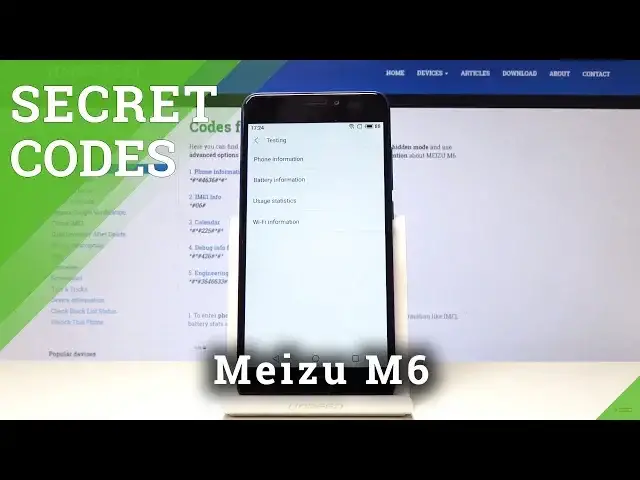0:00
Here I've got Meizu M6 and let me show you all the secret codes for the following device
0:11
So at first you have to open the phone dealer and then enter a secret code which is asterix
0:16
pound, asterix pound, 4636, pound asterix, pound asterix. And now we are in test mode so at first you can check the phone information
0:27
In this material you are able to find email number, phone number, current network, signal
0:32
strength, voice service, data service, voice network type and all the others as you can
0:37
see here is a plenty of info. Regarding your Meizu you can also run a ping test here simply click on this blue icon and
0:45
here you will notice the solution. So let me go back. Now let's open battery info
0:51
So here you can come along with battery status, power plug, battery level, scale, health
0:56
temperature and all the others. Let me go back and finally we've got usage statistics
1:02
So let me open it. Here you can come along with some info regarding your apps
1:07
It's actually last time used and also usage time. And the last one is Wi-Fi information
1:13
So if you would like to gain some info regarding your Wi-Fi then simply open the last option
1:20
Then let's open the email number. It's a very short code and quick access to the email numbers for your phone
1:27
So the code is asterisk pound or six pound. And this is how you can quickly see what your email number is actually are because you've
1:35
got two of them for both SIM cards. Then let's open the calendar info
1:40
So it's asterisk pound, asterisk pound, two to five, pound asterisk, pound asterisk
1:47
And as you can see here, you'll be able to find all info from all the calendars that
1:52
you have. So every events and holidays will be included no matter if you have just one Google calendar
1:57
or maybe some others in your Mezulam 6. So everything will be included here
2:02
Now we will be back into for Google Play service and the code is asterisk pound, asterisk pound
2:08
four to six, pound asterisk, pound asterisk. And here you can check events and status
2:15
If you will tap on more icon which is three dot one in the right upper corner, you can
2:20
open advanced view. So as you can see, now you've got way more info here
2:25
And finally, we will open the test mode. It's very useful, actually the most useful code
2:30
So it's asterisk pound, asterisk pound, three six, four, six six, three three, pound asterisk
2:39
pound asterisk. And now we're in testing mode. Just make sure that your developer options are active because otherwise you will not
2:46
be able to open this mode. And as you can see here, we've got the telephony and there is plenty of feature to test
2:53
Then connectivity, hardware testing where you can test for example, audio, no sleep
2:58
mode sensor or video, location and lock and back in. Finally, we've got the others
3:06
So here we've got thermal, MeOMS, SWLA and all the others. So you can test anything you want to
3:14
So that's it. That's all the codes for your Mezulam 6. You can test your device now
3:19
If you have any issues with some features, simply open the secret codes, some hidden
3:25
modes and then let's make sure that this is not the device to blame, but some application
3:32
you can also get some info regarding your phone or email number or even calendars
3:37
So that's it. Thank you for watching. Please subscribe to our channel and leave the thumbs up