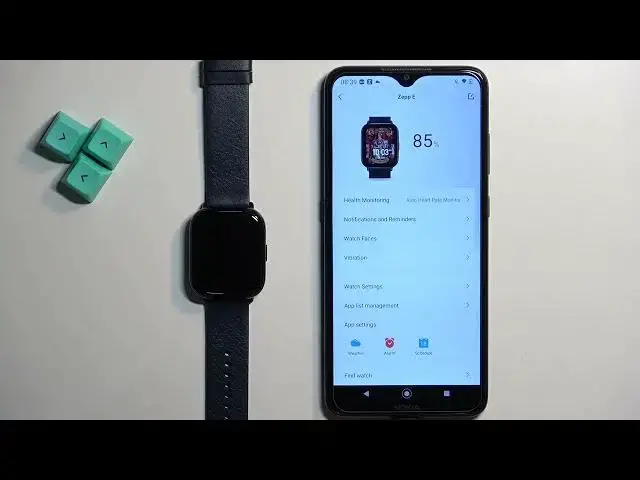
Master Your Huami Zepp E Square: Customize Your App Menu Like a Pro!
Jul 30, 2024
More HUAMI Zepp E Square Tips&Tricks: https://www.hardreset.info/devices/huami/huami-zepp-e-square/
Hello, tech enthusiasts! Welcome back to our channel, where we help you get the most out of your gadgets. In today's video, we'll be showing you how to customize the app menu on your Huami Zepp E Square smartwatch, so you can enjoy a truly personalized experience. And guess what? The incredible Zepp app is all you need to take full control of your smartwatch! So, without further ado, let's dive in and become the ultimate Huami Zepp E Square customization wizards!
#HuamiZeppESquare #AppMenuCustomization #ZeppApp
How to customize the app menu on your Huami Zepp E Square using the Zepp app?
How to organize your app menu for maximum efficiency and ease of use?
How to find and add new apps to your Huami Zepp E Square using the Zepp app?
How to remove or hide apps from your app menu for a clutter-free smartwatch experience?
How to keep your Huami Zepp E Square app menu up-to-date with the latest app releases and updates?
Follow us on Instagram ► https://www.instagram.com/hardreset.info
Like us on Facebook ► https://www.facebook.com/hardresetinfo/
Tweet us on Twitter ► https://twitter.com/HardResetI
Support us on TikTok ► https://www.tiktok.com/@hardreset.info
Use Reset Guides for many popular Apps ► https://www.hardreset.info/apps/apps/
Show More Show Less 
