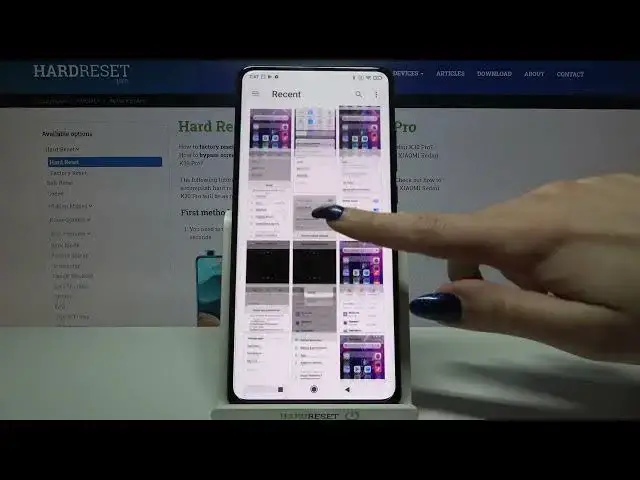
Keyboard Theme - XIAOMI Redmi K30 Pro & Own Picture as Keyboard Background
Jul 13, 2024
Find out more about XIAOMI Redmi K30 Pro:
https://www.hardreset.info/devices/xiaomi/xiaomi-redmi-k30-pro/
Hi, guys! Let’s check the best method of customizing your Keyboard Theme on the XIAOMI Redmi K30 Pro phone. Well, from now on, you'll be able to successfully use one of your Gallery pictures as the keyboard background. Please, leave comments under our guides so we know your reaction!
How to Customize Keyboard in XIAOMI Redmi K30 Pro? How to Change Keyboard Theme using Photo in XIAOMI Redmi K30 Pro? How to Set Up Photo from Gallery as a Keyboard Theme on XIAOMI Redmi K30 Pro? How to Use my Photo as a Keyboard Theme on XIAOMI Redmi K30 Pro? How to Change Keyboard Theme in XIAOMI Redmi K30 Pro? How to refresh Keyboard Theme XIAOMI Redmi K30 Pro? How to personalize Keyboard Theme in XIAOMI Redmi K30 Pro? How to change the Theme on XIAOMI Redmi K30 Pro? How to customize Keyboard in XIAOMI Redmi K30 Pro?
#CustomizeKeyboardTheme #PictureAsKeyboardTheme #XIAOMIRedmiK30Pro
Follow us on Instagram ► https://www.instagram.com/hardreset.info
Like us on Facebook ► https://www.facebook.com/hardresetinfo/
Tweet us on Twitter ► https://twitter.com/HardResetI
Support us on TikTok ► https://www.tiktok.com/@hardreset.info
Use Reset Guides for many popular Apps ► https://www.hardreset.info/apps/apps/
Show More Show Less 
