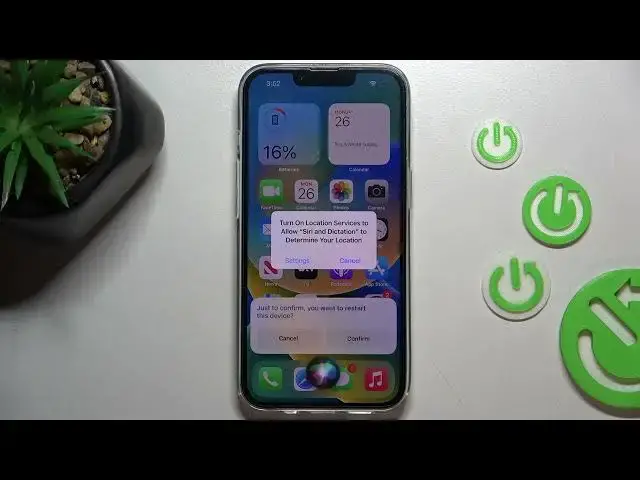
iOS 16: How to Reboot iPhone with Siri? | Reset Phone with Voice Command
Jul 21, 2024
Get more details: https://www.hardreset.info/devices/apple/apple-iphone/tutorials/
Activate Siri on your iPhone and tell Siri to reboot your phone. When Siri asks if you want to restart this device, tap on Confirm or just say 'yes, confirm'. There's nothing more to do, your iPhone will reboot within a few seconds. Enjoy!
#iphone #siri #iphonetricks
Follow us on Instagram ► https://www.instagram.com/hardreset.info
Like us on Facebook ► https://www.facebook.com/hardresetinfo/
Tweet us on Twitter ► https://twitter.com/HardResetI
Support us on TikTok ► https://www.tiktok.com/@hardreset.info
Use Reset Guides for many popular Apps ► https://www.hardreset.info/apps/apps/
Show More Show Less 
