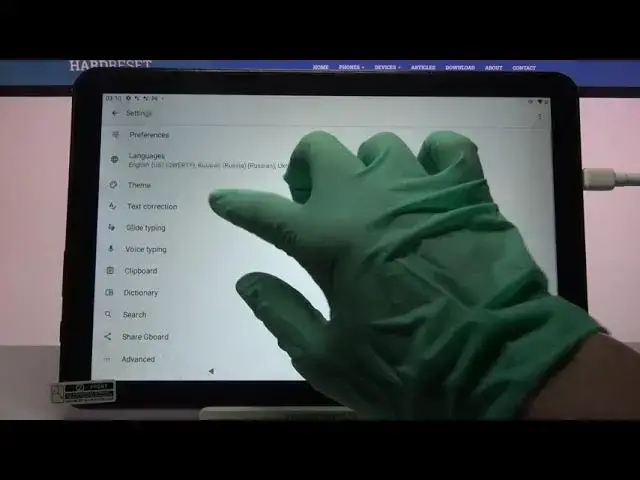
IGET Smart L203 – Activate / Disable Auto-Correction Keyboard Feature
Jul 9, 2024
Find out more about IGET Smart L203:
https://www.hardreset.info/devices/iget/iget-smart-l203/
What can be easier than using and activating the Auto-Correction feature in your tablet Keyboard Settings? That's right, nothing! You will convince yourself of this by watching our video above to the very end. We will tell you in detail about the operation of this function and how to smoothly control it. Did you like this tutorial? Then don't forget to share it with your friends.
How to Activate Auto-Correction in IGET Smart L203? How to Use Auto-Correction Text Option on IGET Smart L203? How to Turn on Text Autocorrect in IGET Smart L203? How to Turn off Text Autocorrect in IGET Smart L203? How to Open Text Correction Options in IGET Smart L203? How to Disable Keyboard Autocorrection Option on IGET Smart L203? How to Check typos in the text on IGET Smart L203? How to Correct Text Automatically on IGET Smart L203?
#Auto-Correction #KeyboardFunctions #IGETSmartL203
Follow us on Instagram ► https://www.instagram.com/hardreset.info
Like us on Facebook ► https://www.facebook.com/hardresetinfo/
Tweet us on Twitter ► https://twitter.com/HardResetI
Support us on TikTok ► https://www.tiktok.com/@hardreset.info
Use Reset Guides for many popular Apps ► https://www.hardreset.info/apps/apps/
Show More Show Less 
