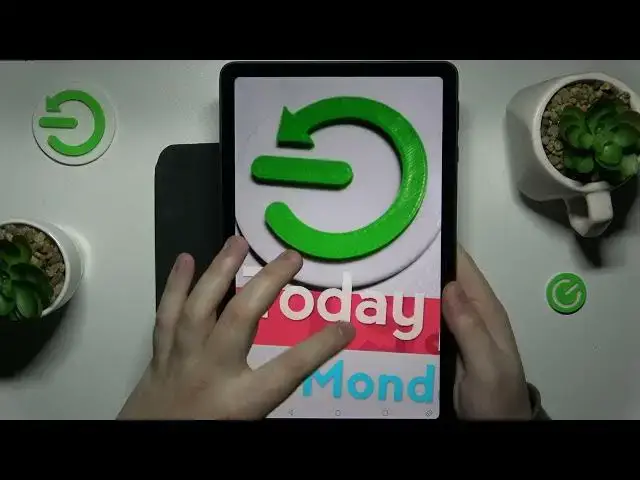0:00
This is Huawei MatePad SE and today I would like to share a few cool tricks and tips for the default camera app of this device
0:11
So to begin with I'm going to demonstrate that you can gain more manual control over the photos that you are taking with this camera
0:21
That's a very simple process to perform. All that you need to do is to enter the more mode section and enter the camera pro mode
0:31
And while at the pro mode you can change a lot of things and a lot of camera parameters
0:38
I'll change their value manually in accordance with whatever result you would like to have
0:43
So in here we can change the white balance. We can change the focus from being automatic to being manual
1:00
So basically you can change the focus distance and see how far you want for the camera lens to focus on objects
1:11
If your white balance is automatic you can also change the exposure value
1:22
That's AV. Let me actually make my ISO automatic perhaps. So the ISO got to be automatic in order for you to change the exposure value which you can also do
1:35
You can change the shutter speed and well the ISO value even though the ISO and exposure values are somewhat mutually exclusive
1:50
Alrighty, so the next tip that I wanted to... or rather let it be tip
1:58
So the next tip for this video is another mode, this time a photo mode that you can use
2:04
It's called stickers and basically it allows you to take pictures and apply some cool and cute stickers at the same time
2:13
So that's how it works. And well, that is the result that we get
2:23
A very small one but it's always nice to have some additional cool modes
2:31
The next two things that I wanted to show today are located at the settings
2:36
So let me quickly open the camera settings. So the first one is called horizontal level
2:41
And as you can guess from its name it provides you with the level that you can use in order to make sure that your device or your camera is not tilted when you are taking the photo
2:53
And if your camera is not straight you will clearly see that by the leveler itself
3:02
So once... basically once you have this horizontal line running through the circle that means that your shot is aligned and straight and your device is not tilted
3:13
But as you can see the moment I actually... Once I tilt it a little bit there is no line inside the circle and it shows me which side I'm tilting to
3:26
So I can make the counterpart move and align my shot. And final tip for today
3:36
As I've already mentioned it will be discoverable inside the camera settings
3:41
That's a rather small one but still. So if you would like for your camera to be silent and mute all the possible shutter sound or other annoying camera clicks or tunes or whatever
3:53
You can just turn on mute switch and now the camera will be completely silent and will not produce any sound whatsoever while you are using it
4:02
Alrighty, so that would be it for this video guys. Thanks for watching and bye bye