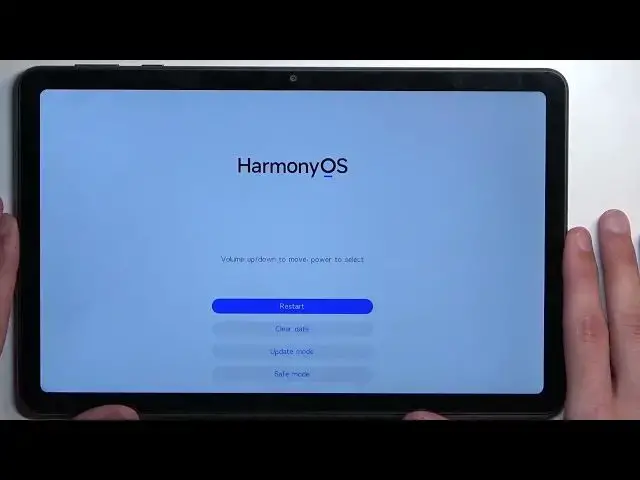
How to Wipe Cache Partition on HUAWEI MatePad SE - Format Temporary Cache Partition
Mar 22, 2024
HUAWEI MatePad SE Wipe Cache Files:
https://www.hardreset.info/devices/huawei/huawei-matepad-se-wi-filte/wipe-cache/
In this video, we'll show you how to wipe the cache partition on your HUAWEI MatePad SE. Clearing the cache partition can help improve the performance of your device by removing any temporary files and data that might be slowing it down. Follow our step-by-step guide to learn how to clear the cache partition on your HUAWEI MatePad SE. Clearing the cache partition can help improve the performance of your HUAWEI MatePad SE.
You should clear the cache partition periodically to ensure optimal performance of your HUAWEI tablet.
How to clear cache files on HUAWEI MatePad SE? How to wipe cache partition in HUAWEI MatePad SE? How to format cahe partition in HUAWEI MatePad SE?
#HuaweiMatePadeSE #WipeCachePartition #HuaweiWipeCache
Follow us on Instagram ► https://www.instagram.com/hardreset.info
Like us on Facebook ► https://www.facebook.com/hardresetinfo/
Tweet us on Twitter ► https://twitter.com/HardResetI
Support us on TikTok ► https://www.tiktok.com/@hardreset.info
Use Reset Guides for many popular Apps ► https://www.hardreset.info/apps/apps/
Show More Show Less 
