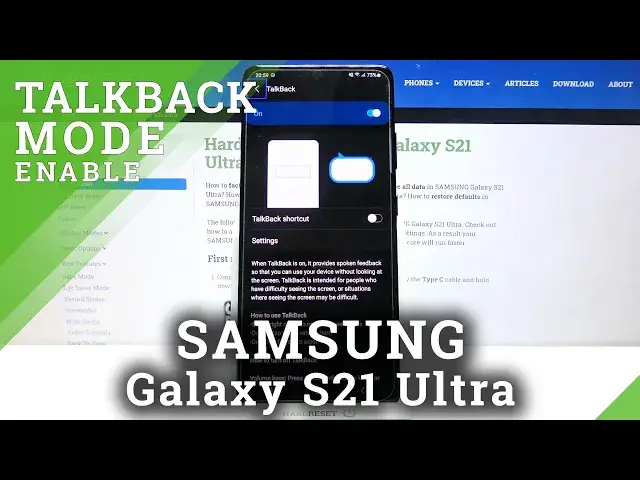
How to Use TalkBack in SAMSUNG Galaxy S21 Ultra – Activate TalkBack
Jul 15, 2024
Learn more info about SAMSUNG Galaxy S21 Ultra:
https://www.hardreset.info/devices/samsung/samsung-galaxy-s21-ultra/
If you need a little help navigating your SAMSUNG Galaxy S21 Ultra because you have a serious vision problem or if you are blind, we want to show you how to use TalkBack. Open this tutorial and follow our instructions to enable the screen reader on SAMSUNG Galaxy S21 Ultra. Thanks to the Voice Assistant, you will be able to better use all functions in your Galaxy. Find out how to turn on TalkBack and how to allow this application to take full control of your phone. When the TalkBack will be on, your device provides spoken feedback to help you. The Voice Assistant will describe what you select, touch and what you do. But if you turned TalkBack on by accident, find out how to disable that feature on SAMSUNG Galaxy S21 Ultra.
How to turn on Talkback mode in SAMSUNG Galaxy S21 Ultra? How to use Talkback in SAMSUNG Galaxy S21 Ultra? How to enable Talkback in SAMSUNG Galaxy S21 Ultra? How to exit Talkback in SAMSUNG Galaxy S21 Ultra? How to quit Talkback in SAMSUNG Galaxy S21 Ultra? How to activate TalkBack on SAMSUNG Galaxy S21 Ultra? How to use screen reader in SAMSUNG Galaxy S21 Ultra? How to activate screen reader on SAMSUNG Galaxy S21 Ultra? How to disable screen reader in SAMSUNG Galaxy S21 Ultra? How to turn on screen reader on SAMSUNG Galaxy S21 Ultra? How to turn off screen reader in SAMSUNG Galaxy S21 Ultra? How to activate voice assistant in SAMSUNG Galaxy S21 Ultra? How to turn on voice assistant in SAMSUNG Galaxy S21 Ultra?
Follow us on Instagram ► https://www.instagram.com/hardreset.info
Like us on Facebook ► https://www.facebook.com/hardresetinfo/
Tweet us on Twitter ► https://twitter.com/HardResetI
Show More Show Less 
