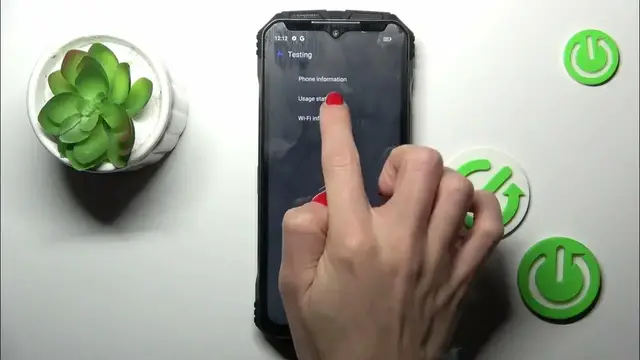0:00
Hi guys, in front of me is the dodgy V30 and let me show you how to use secret codes on this device
0:07
First of all, you have to enter your phone number and now once you've got keypad
0:13
we can start entering the codes. The first one is asterisk pound or six pound. As you can see, this one will provide you with device information
0:21
So if you want to check email, serial number, whatever, just enter this code and you'll be provided with all details
0:28
Tap on OK to exit and another one that you can use is asterisk pound, asterisk pound
0:34
double to five, pound asterisk, pound asterisk. Here you will get calendar info
0:39
So actually this one is empty, but if you do have some Google Calendar, iOS Calendar or any other calendar
0:44
connected to your dodgy, all upcoming events will be displayed right here, right in front of you
0:50
Let's go back and another code that you can enter is asterisk pound, asterisk pound
0:56
four, six, three, six, pound asterisk, pound asterisk. And now you've got test in mode. Here you can check phone info, user statistics and Wi-Fi details
1:05
Under phone information you've got, for example, email number, phone number, voice service, voice network type and so on. Just scroll and check everything you need
1:17
Under user statistics, you can check all data regarding time spent on your apps. I just activated this one, so there is nothing
1:25
However, you will be able to see everything here and then also Wi-Fi information where you can find Wi-Fi APA
1:32
Wi-Fi configuration and status. Let's check the last one at first. So let's just refresh it. As you can see here
1:40
you can see the current state of your network, of your Wi-Fi and also this panel allows you to run a ping test
1:47
Let's go back. Under Wi-Fi configuration, you will be able to see all
1:53
configured networks and then in Wi-Fi APA, you will be able to check disable network, disconnect network, enable network, configure networks and the whole connection info
2:06
Okay, it's not okay, I am disconnected with my Wi-Fi, but if you are, you'll be able to
2:13
check it all. And the last code is asterisk, pound, asterisk, pound, four to six, pound, asterisk, pound, asterisk
2:22
And here you can check events and status. By tapping on more icon, you can explore it a bit more and enter advanced view
2:31
So this is it. These are all codes that I wanted to share with you today. Enjoy. Thank you for watching
2:36
Please subscribe our channel and leave the thumbs up. Thank you