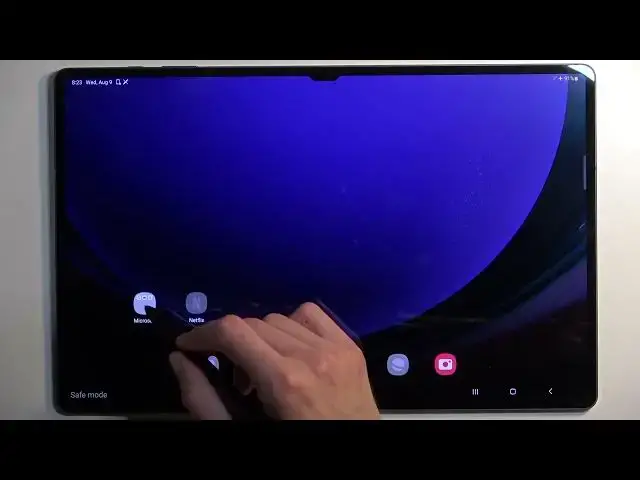
How to Use Safe Mode on SAMSUNG Galaxy Tab S9 Ultra 5G
Aug 4, 2024
Find out more: https://www.hardreset.info/devices/samsung/samsung-galaxy-tab-s9-ultra-5g/
Embark on a journey of troubleshooting mastery as we unveil the secrets of Safe Mode on your SAMSUNG Galaxy Tab S9 Ultra 5G! In this comprehensive tutorial, we dive deep into the realm of device optimization and problem-solving, teaching you how to harness the power of Safe Mode to troubleshoot and resolve issues. Whether you're combating glitches, app crashes, or unexpected behaviors, this video equips you with the essential skills to take control of your tablet's performance. Join us as we guide you through the process, empowering you to unleash the full potential of your device. Elevate your tablet experience now with this indispensable knowledge! 🔧📱
#GalaxyTabS9Ultra #SafeModeTutorial #TechTroubleshooting
Questions:
How to harness the hidden potential of Safe Mode on your SAMSUNG Galaxy Tab S9 Ultra 5G for troubleshooting?
How to troubleshoot and conquer glitches on your SAMSUNG Galaxy Tab S9 Ultra 5G using Safe Mode?
How to uncover hidden issues and optimize performance with Safe Mode on your SAMSUNG Galaxy Tab S9 Ultra 5G?
How to identify problematic apps and behaviors on your SAMSUNG Galaxy Tab S9 Ultra 5G using Safe Mode?
How to become a troubleshooting master and ensure peak performance with Safe Mode on your SAMSUNG Galaxy Tab S9 Ultra 5G?
Follow us on Instagram ► https://www.instagram.com/hardreset.info
Like us on Facebook ► https://www.facebook.com/hardresetinfo/
Tweet us on Twitter ► https://twitter.com/HardResetI
Support us on TikTok ► https://www.tiktok.com/@hardreset.info
Use Reset Guides for many popular Apps ► https://www.hardreset.info/apps/apps/
Show More Show Less #Computer Security
#Software
#Engineering & Technology

