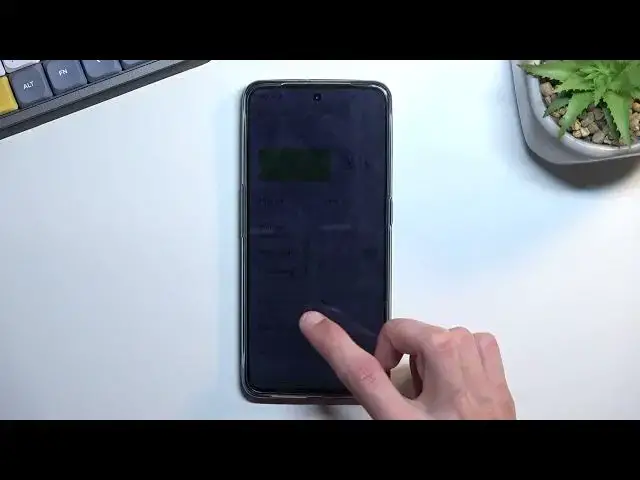0:08
In front of me is a realme GT Neo 3 and today I'll show you how you can enable and set up
0:14
your power saving mode. Or probably less of setting up, but let's pull down our notification panel and locate
0:23
the toggle. So for me, it's right over here, power saving mode, and let's see if there's anything
0:28
So when you hold it, it will take you to settings and gives you a little message right here
0:34
under the percentage letting you know how long the battery will last right now at the
0:38
current state. Now I doubt this is being updated, let's see. So we're looking at 23 hours and 60, or not 60, 20 something minutes
0:53
So 23 hours, so yeah, it doesn't update at all. It's just kind of dumb
1:01
So I would actually not recommend looking at this timer right here because it does not
1:08
take into consideration any of your phone settings. So if you have a lot of toggles turned on right here, for instance hotspots, wifi, mobile
1:18
data, and what else is there, NFC. So yeah, if you have a bunch of them turned on, if your brightness is maxed out, you will
1:28
get significantly less battery life than if you would, for instance, disable all of them
1:34
and turn down the brightness. And we're talking in terms of brightness, brightness has the highest effect on the battery
1:41
so turning down the brightness will have the greatest effect on your battery life
1:46
And as you've seen, me basically dropping it down to almost nothing had zero effect
1:52
on it, which does not affect the timer right here. But anyway, going back to the actual power saving mode, you'll have a couple toggles
2:00
right here, so we have the super power saving mode and we have just the typical power saving mode
2:06
So with the normal power saving mode, apparently we're going to get one day and 50 minutes
2:12
of battery life. And then with the super power saving mode, we're getting one and a half days of battery life
2:19
So this actually seems to be giving a minuscule amount of battery life, to be honest
2:26
Actually, it should be told, both of them give you a little, not anything like great
2:32
So additional 12 hours of battery life, considering right now at half, we're getting basically
2:40
almost a day. It's not that much. So you can enable it from here, you can enable the super power saving mode, though super
2:50
power saving mode I would only enable if you know you won't have access to any kind of
2:55
charging options for basically a day or longer, just because the super power saving mode does this
3:12
So you can see this is our home screen right now. And it is fairly limited, you can add a couple apps right here so you can use them, but in
3:20
general it is, as you can see, as bare bones as it can get
3:25
You don't even have wallpaper. And your notifications is also limited. And to leave this mode, you actually select it right here
3:38
Select this power saving mode, and there we go. So truth be told, the two power saving modes that we have right here are kind of wonky
3:47
one will limit your phone usage, the other one just doesn't give you much of battery
3:51
life at all. So what I recommend actually doing, if you want to have some power saving mode, but not
3:59
make your phone be almost useless, then pull down your notifications, lower down the brightness
4:05
to however far down you are willing to go, so you can still actually use the device
4:10
and the brightness, like I mentioned before, will have the greatest impact on your battery life
4:15
So, there we go. Anyway, if you found this video helpful, don't forget to hit like, subscribe, and thanks