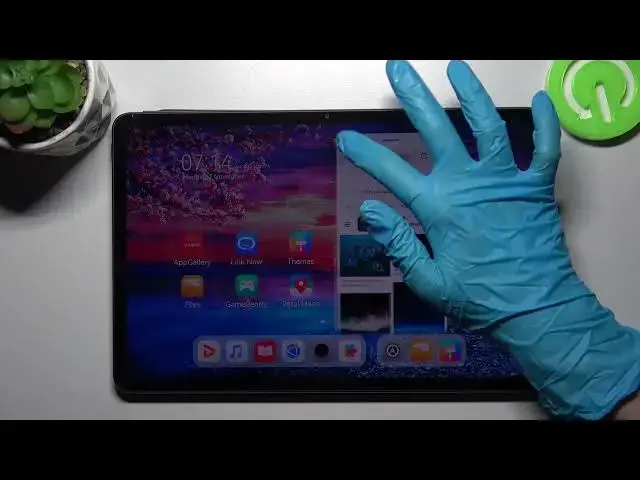
How to Use Pop-Up View in Huawei MatePad 11 - Open Apps in Floating Windows
Jul 5, 2024
Find out more information Huawei MatePad 11: https://www.hardreset.info/devices/huawei/huawei-matepad-11-wi-fi-2021/
Did you know that you can open your Apps in small windows on Huawei MatePad 11? Feature that allows you to do that is called Pop-Up View, and in this guide, we will show you how to open chosen apps in this view and use it! All you need to do is stay with us, repeat steps from our video and find out how to Open and Operate Flowing Windows with ease on your tablet to multitask successfully. Let’s get started!
How to Open Applications in Floating Window on HUAWEI MATEPAD 11? How Use Pop Up View in HUAWEI MATEPAD 11? How to Enter Pop Up View in HUAWEI MATEPAD 11? How to Find Pop Up View in HUAWEI MATEPAD 11? How to Enable Pop Up View in HUAWEI MATEPAD 11? How to Open Apps in Floating Window in HUAWEI MATEPAD 11? How to Activate Windowed Mode in HUAWEI MATEPAD 11? How to Enable Windowed Mode in HUAWEI MATEPAD 11? How to Open Many Apps in HUAWEI MATEPAD 11? How to Use Many Apps in HUAWEI MATEPAD 11? How to Create Windowed Apps in HUAWEI MATEPAD 11?
#HuaweiMatePad11 #UsePopUpView #OperateFloatingWindows
Follow us on Instagram ► https://www.instagram.com/hardreset.info
Like us on Facebook ► https://www.facebook.com/hardresetinfo/
Tweet us on Twitter ► https://twitter.com/HardResetI
Support us on TikTok ►https://tiktok.com/@hardreset.info
Use Reset Guides for many popular Apps ► https://www.hardreset.info/apps/apps/
Show More Show Less #Mobile Apps & Add-Ons

