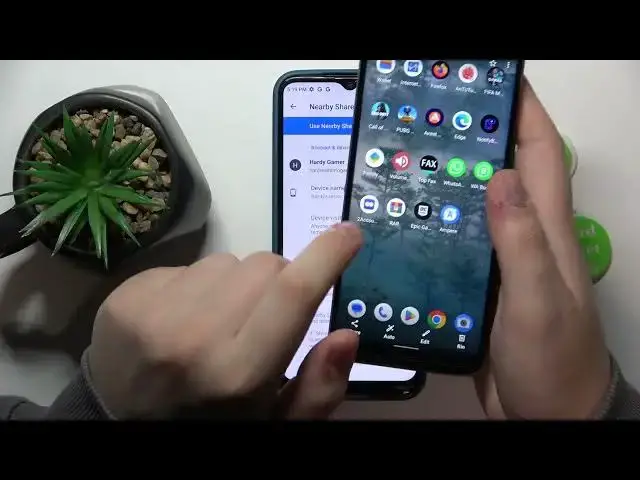0:00
This is TechnoSpark Go 2022 and today I will show how you can set up and use the nearby share feature on this device
0:11
So to start, I recommend that you enable Wi-Fi, Bluetooth and mobile data
0:16
Then amongst the available control panel shortcuts, find the nearby share one, touch and hold at its icon
0:23
Then at the nearby share page in order to activate it, you will need to turn on this toggle
0:27
From here, you can set the custom device name. custom device name if that's something you're interested in
0:32
That's something you want to do. Then you can also make your device visible or invisible
0:37
as well as control its visibility in terms of who can see it or discover your phone
0:44
Only your device is contacts or everyone who is in range. Then finally, you can modify the data type or data mode that will be used primarily for the file transfer
0:55
And now you're all set up. So, let's test it out. So I happen to have another phone on my hands
1:03
So I'll share the screenshot that I've just took from it through the nearby share
1:27
I going to For some reason it takes a hot minute to be discovered
1:37
I mean, issues happen sometimes that is attributed to the technical difficulties that the phone has or simply something glitches out
1:46
That's completely normal. I guess I will need to do what exactly to toggle the nearby share feature on both phones
1:57
and see if that will help. There is the... Here's the gallery
2:08
Here is my screenshot. So as you can see, my TechnoSpark is
2:27
visibility is set to be widely available, so everyone can discover the device
2:36
And that's a pretty... Oh, of course, yeah, because the Wi-Fi decided to shut itself down on the..
2:44
Nokia that I sending the picture from yeah this one has some serious issues with holding onto the Wi connection that whatever So this time I would assume we should
2:58
be able to exchange the files finally. Well I hope so at least. I guess I will need to
3:11
do what exactly? Well, I'll just set to everyone, which shouldn't do any difference really
3:21
Or actually, let's set the nearby share to the Wi-Fi only mode
3:32
And here as well, maybe, or hopefully that will help
3:41
or so would I like to see. Well, it's actually pretty odd since usually it shouldn't cause so much problems and hold-offs
3:58
for those things to work. Well, you know what? I will probably have to restart both devices and see if that will help Let me get back to you in a second So apparently the issue was caused by the fact that my TechnoSpark had its location
4:23
disabled, I guess. So I've enabled the location access for the system
4:29
And now let's see if this will make any difference and I will be finally able to share
4:34
this poor screenshot. So at least I started receiving the notification over here
4:40
which is a good sign and yep the phone was successfully discovered so yeah if you encounter an
4:45
issue like so make sure to enable the location access or well just enable the location in general
4:52
and it should fix the issue or at least it did for me in my case since uh well if i were to
5:01
troubleshoot each problem that might occur on such phone this video will probably be 20 days
5:10
long or something but anyway back to the point so as you can see the file was
5:15
fine or the picture rather was finally sent and received so at last great
5:20
success so I guess that will be it for this video guys thanks for watching
5:25
thanks for your attention and time and bye bye I'm