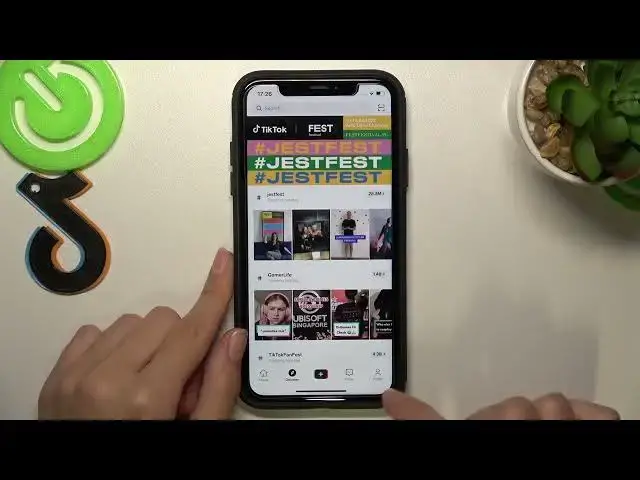0:00
Hi guys and this is a new cool tutorial about the tic-tac application. So today we will show you how
0:06
to fix the problem when you cannot use the selected sound on tic-tac
0:16
So guys if you have some problem when you want to choose to use the selected sound on tic-tac
0:24
but this music isn't available on your device. As an example you have no option to save it to
0:30
your favorites or to record video with this sound with this recording. So as an example we have this
0:38
problem here. So we don't have any special button to add this sound to the favorite list and of
0:46
course we don't have any button to start recording with this music. So what to do in this situation
0:52
when you just cannot use your favorite recording, your favorite track. We have a cool option
1:01
a cool solution for you. So maybe, probably, most likely your account is a business account
1:11
You have this business mode turned on and right now we will show you how to switch off
1:16
this option to be able to use any sound you like and prefer on your profile. So let's go to the
1:24
profile, to your profile on tic-tac. I need to pick here from the discover to the profile
1:34
and right now we will show you how to get access to the settings which can help us. So let's tap
1:39
on the three lines icon at the top of the screen and choose the settings and privacy option and
1:45
right now you can check if you have this business account activated because if it's true if
1:52
you have this account you will have the special options like business suit. So if you have
1:59
this feature let's disable the business account after going to this to the last option
2:05
Later you need to choose the manage account option and pick on the switch to personal account feature
2:13
Later you just need to confirm your choice after picking on the switch anyway
2:19
And right now as you can see we have the special alert notification that right now our account is
2:26
private. So let's check it after going back using the arrow at the top
2:34
I will click on this arrow again and refresh my profile page
2:38
So let's go to this song I showed you before. So it was on our channel. Don't forget to subscribe
2:47
also on our hardlisted.info channel and it was this song. So let's check it. I need to tap on
2:54
the sound icon at the bottom of the screen and right now I have all of the option to use this
2:58
sound or to add this track to my favorites without any troubles. So if you want to use this track
3:08
if you right now know how to fix your problem how to use the selected and the sound you prefer
3:16
don't forget to subscribe to our channel to find out even more cool tutorials about the
3:21
tiktok application and more other programs. Guys thank you for watching good luck bye bye