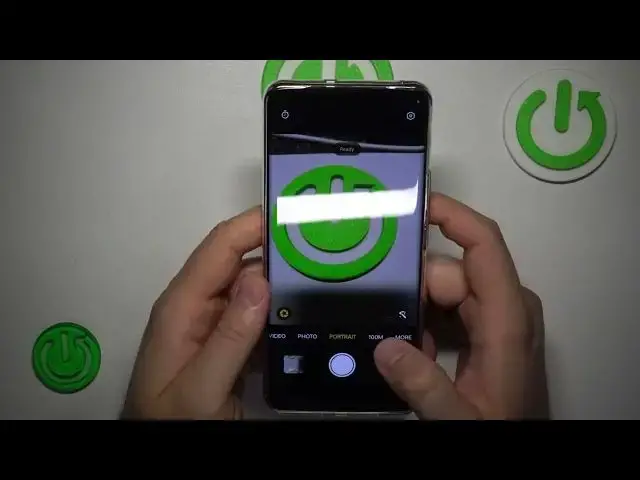0:00
In this video I'm going to show you 5 camera tips and tricks for your Realme 11 Pro
0:08
Let's start from the standard photo mode and right here when you take a look on the right side you can find the volume buttons
0:13
And take a look when I'm going to click on the volume up or volume down I can take photos with these buttons
0:21
When I'm going to click and hold one of these buttons I'm going to take this series of the photos
0:25
And as you can see we can take 20 photos in each series
0:29
When you go to the settings by tapping on these three lines in the right upper corner you can also adjust the function of these buttons
0:38
So let me show you. You can find the volume button action and you can switch them to the zoom feature
0:44
Take a look right now when you click and hold the volume up you can smoothly zoom in and with the volume down you can smoothly zoom out
0:55
So that was the first tip. Let's go forward. The second option will be about the second tip will be about the brightness
1:02
As you can see right here when you click on the screen we can find this brightness adjustment and we can simply decrease or increase the brightness level
1:10
But also we can do this automatically by tapping twice on the screen
1:15
If you want to adjust other parameters you can also go for the pro mode where you can find you know the ISO level
1:23
That's also the exposure compensation. Here we can also adjust the shutter speed. So that's the place where we can adjust other brightness parameters
1:34
Let's go for the next option. So I can recommend you to go for the 100 megapixel mode and this mode allows you to take photos pictures with more details
1:45
So right now when you click on the screen catch the focus take the photo hold your phone steady then go to the gallery and just take a look
1:54
That's the 100 megapixel photo and take a look how many details we can find on this button
2:00
When you take the same photo with without this mode you will definitely find the last details and also take a look how close we can zoom in
2:12
OK. So right now the last two tips go for the more modes and right here you can find the dual view video mode
2:21
So right now when you click on this mode you can take videos from the two cameras at the same time from the selfie and the rear camera
2:31
You can also zoom in and zoom out and you can also change the film. So for example you can get the picture in the picture
2:38
And the last tip will be in the settings. So open the settings
2:45
Just go right here. Now let's scroll down and as you can see we can go for the shutting methods where we can find show palm
2:55
And right now when you switch to the selfie camera and show the palm of your hand your phone is going to take a selfie
3:03
So it's useful for example when you put your phone on the stand on the tripod and you cannot basically press on the shutter
3:11
So we can just show the palm of your hand. As you can see it works really good
3:17
And yeah that's all our five camera tips and tricks for the realme 11 Pro. Hope you like it