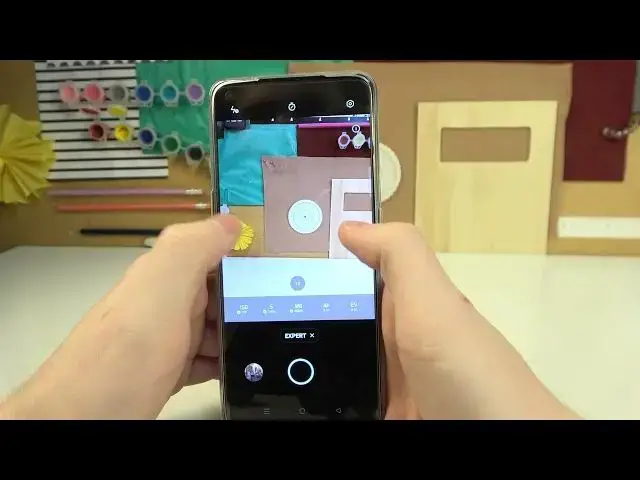0:00
Hello! In this video we're gonna check all features available for Camera Pro or Expert mode on Oppo Reno 5Z
0:12
So in order to do this, first let's open a camera. To access Pro mode by default settings we'll need to click on More
0:20
Here, go for Expert. And now we're in Camera Pro mode. Now let's check out all of the settings
0:30
We can see that the camera is recording in Full HD. So let's check out the camera settings
0:36
In the camera settings, we can see that the camera is recording in Full HD. So let's check out the camera settings
0:41
In the camera settings, we can see that the camera is recording in Full HD. So let's check out the camera settings
0:46
In the camera settings, we can see that the camera is recording in Full HD. So let's check out the camera settings
0:51
In the camera settings, we can see that the camera is recording in Full HD. So let's check out the camera settings
0:56
In the camera settings, we can see that the camera is recording in Full HD. So let's check out the camera settings
1:01
In the camera settings, we can see that the camera is recording in Full HD. So let's check out the camera settings
1:06
In the camera settings, we can see that the camera is recording in Full HD. So let's check out the camera settings
1:11
In the camera settings, we can see that the camera is recording in Full HD. So let's check out the camera settings
1:16
In the camera settings, we can see that the camera is recording in Full HD. So let's check out the camera settings
1:21
In the camera settings, we can see that the camera is recording in Full HD. So let's check out the camera settings
1:26
In the camera settings, we can see that the camera is recording in Full HD. So let's check out the camera settings
1:31
In the camera settings, we can see that the camera is recording in Full HD. So let's check out the camera settings
1:36
In the camera settings, we can see that the camera is recording in Full HD. So let's check out the camera settings
1:41
In the camera settings, we can see that the camera is recording in Full HD. So let's check out the camera settings
1:46
In the camera settings, we can see that the camera is recording in Full HD. So let's check out the camera settings
1:51
In the camera settings, we can see that the camera is recording in Full HD. In the camera settings, we can see that the camera is recording in Full HD