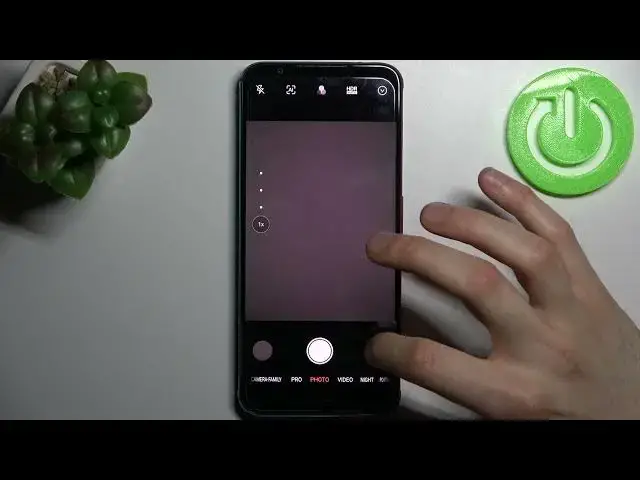
How to Use Camera Mirroring on NUBIA RED MAGIC 5S – Camera Mirror Mode
Jul 1, 2024
Check more info about Nubia Red Magic 5S:
https://www.hardreset.info/devices/nubia/nubia-red-magic-5s/
Hi there! If you will go to the Camera app on your NUBIA RED MAGIC 5S and then to the camera settings, you can see an item called - Mirror Mode. It is necessary in order to mirror the photo taken on the front camera. For example, if you take a selfie while in the passenger seat to the right of the driver, it will seem that you took the photo from behind the wheel - the driver's seat. So, if you want to enable or disable "Mirror Mode" on your NUBIA RED MAGIC 5S, then open our video tutorial and follow the steps of our Specialist. For more information visit our HardReset.info YT channel and discover many useful tutorials for NUBIA RED MAGIC 5S.
How to Disable Camera Mirror Effect on NUBIA RED MAGIC 5S?
How to Enable Camera Mirror Feature on NUBIA RED MAGIC 5S?
How to Activate Camera Mirror Mode on NUBIA RED MAGIC 5S?
#CameraMirror #MirrorEffect #NUBIAREDMAGIC5S
Follow us on Instagram ► https://www.instagram.com/hardreset.info
Like us on Facebook ► https://www.facebook.com/hardresetinfo/
Tweet us on Twitter ► https://twitter.com/HardResetI
Support us on TikTok ► https://www.tiktok.com/@hardreset.info
Use Reset Guides for many popular Apps ► https://www.hardreset.info/apps/apps/
Show More Show Less 
