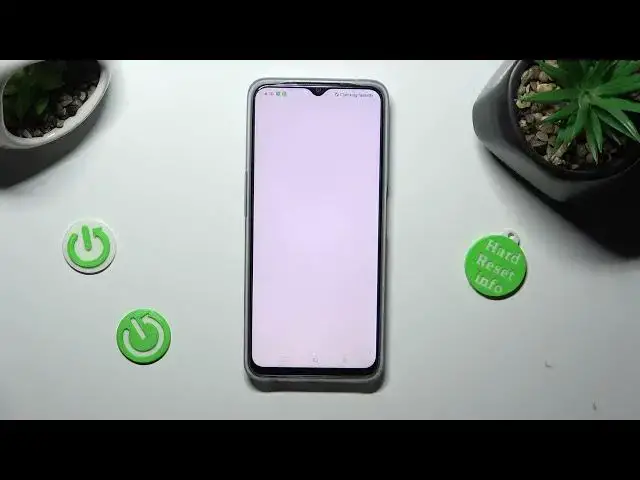
How to Use App Lock on Oppo A77 - Use Password to Access Locked Apps
Aug 1, 2024
Find out more about OPPO A77:
https://www.hardreset.info/devices/oppo/oppo-a77/tutorials/
Let’s watch the above tutorial carefully in order to discover the easy way to use the app lock on Oppo A77 device. Check out how to use the password to access locked apps on this smartphone. Make sure that you will be able to get into the security settings to create the app lock for an applications on this device. You can also visit our HardReset.Info yt channel to watch more similar videos to this one.
How to Set Password for Apps in OPPO A77? How to Add Password to Apps in OPPO A77? How to Lock Apps with Password in OPPO A77? How to Protect Apps in OPPO A77? How to Create App Lock in OPPO A77? How to Add Apps Lock in OPPO A77?
#AppLock #LockApplications #OppoA77
Follow us on Instagram ► https://www.instagram.com/hardreset.info
Like us on Facebook ► https://www.facebook.com/hardresetinfo/
Tweet us on Twitter ► https://twitter.com/HardResetI
Support us on TikTok ► https://www.tiktok.com/@hardreset.info
Use Reset Guides for many popular Apps ► https://www.hardreset.info/apps/apps/
Show More Show Less 
