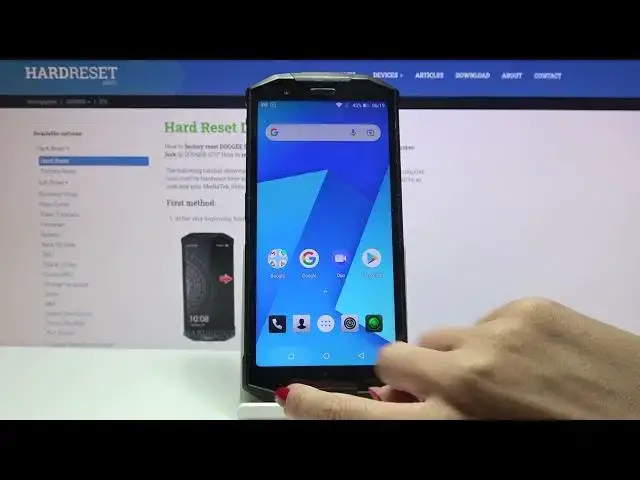
How to Update Apps in Doogee S70 – Download Latest App Version
Jul 6, 2024
Find out more info about Doogee S70:
https://www.hardreset.info/devices/doogee/doogee-s70/
In our today’s video we’re going to show you how you can download the latest versions of apps installed on your Doogee S70. If your apps are not up to date, they could work incorrectly or just don’t work at all, so that’s why you should keep your apps up to date. You should check out our new video, watch it to the end, follow the instructions provided by our specialist, and go and update apps on your Doogee S70. If you find this tutorial useful, don’t forget to hit that like button, leave a comment and subscribe to our channel.
How to update apps in Doogee S70? How to install updates in Doogee S70? How to download updates in Doogee S70? How to update applications in Doogee S70? How to install latest app version in Doogee S70?
Follow us on Instagram ► https://www.instagram.com/hardreset.info
Like us on Facebook ► https://www.facebook.com/hardresetinfo/
Tweet us on Twitter ► https://twitter.com/HardResetI
Support us on TikTok ► https://www.tiktok.com/@hardreset.info
Use Reset Guides for many popular Apps ► https://www.hardreset.info/apps/apps/
Show More Show Less #Mobile & Wireless
#Mobile Apps & Add-Ons

