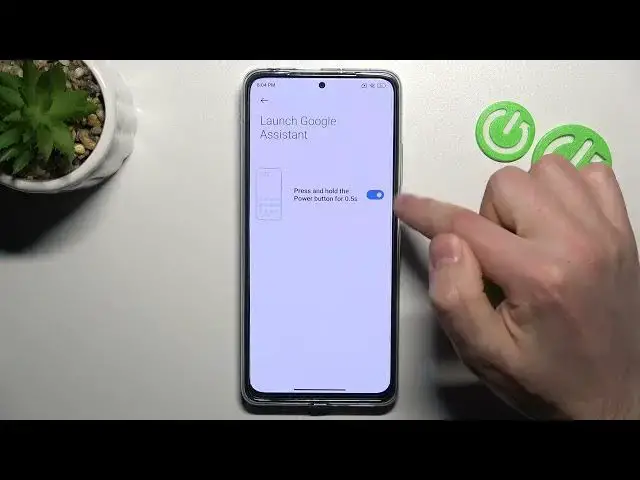
How to Unlink Google Assistant from Power Button on Xiaomi Poco X4 Pro 5G or link to power button
Jul 1, 2024
Check our website and learn more info about Xiaomi Poco X4 Pro 5G: https://www.hardreset.info/pl/devices/xiaomi/xiaomi-poco-x4-pro-5g/
Do you often use the Google Assistant option on your Xiaomi Poco X4 Pro 5G device? If yes, then link this option to the Power Button to activate it with one click. In the video above, we'll show you how to add the Google Assistant Activation to the list of your device's Home Key tasks and demonstrate also how to unlink this Google feature from the Power Button (if you don't like this option). Please, don't also forget to like this video if it was interesting!
How to Link Google Assistant to Powe Button on Xiaomi Poco X4 Pro 5G? How to Unlink Google Assistant from Home Button on Xiaomi Poco X4 Pro 5G? How to Open Google Assistant by Holding the Power Button? How to Turn On Google Assistant by pressing Power Button? How to give permission for Home Button to activate Google Assistant on Xiaomi Poco X4 Pro 5G?
#XiaomiPocoX4Pro5G #GoogleAssistant #PowerButtonFunctions
Follow us on Instagram ► https://www.instagram.com/hardreset.info
Like us on Facebook ► https://www.facebook.com/hardresetinfo/
Tweet us on Twitter ► https://twitter.com/HardResetI
Support us on TikTok ► https://www.tiktok.com/@hardreset.info
Use Reset Guides for many popular Apps ► https://www.hardreset.info/apps/apps/
Show More Show Less 
