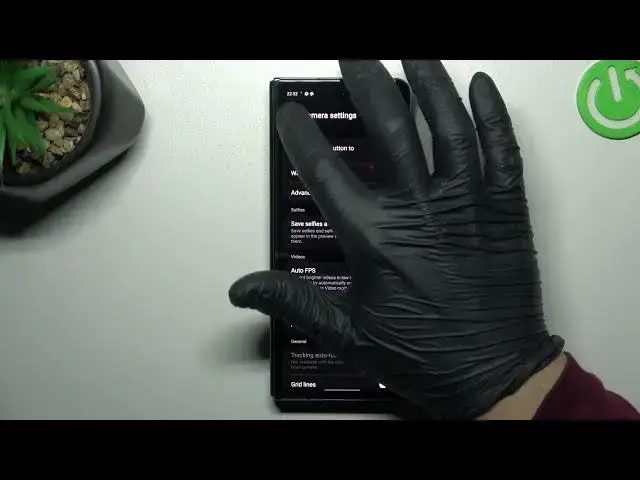
How to Turn On & Turn Off the Flip Selfie Camera Option on SAMSUNG Galaxy Z Fold5 - Camera Mirroring
Mar 10, 2024
We invite you to visit our website and learn more about SAMSUNG Galaxy Z Fold5: https://www.hardreset.info/devices/samsung/samsung-galaxy-z-fold5/tutorials/
Capture your best self with precision! Discover how to enable and disable the front camera mirroring effect on your SAMSUNG Galaxy Z Fold5. Whether you prefer a natural look or a mirrored view, this tutorial will guide you through the steps to tailor your front camera settings according to your preference. Uncover the magic behind the mirror with this quick and informative video. Watch now to master the art of selfie customization!
How to enable the selfie camera mirroring effect on SAMSUNG Galaxy Z Fold5? How to disable the front camera mirroring feature on SAMSUNG Galaxy Z Fold5? How to manage camera options on SAMSUNG Galaxy Z Fold5?
#SAMSUNGGalaxyZFold5 #FlipSelfie #SAMSUNGCamera
Follow us on Instagram ► https://www.instagram.com/hardreset.info
Like us on Facebook ► https://www.facebook.com/hardresetinfo/
Tweet us on Twitter ► https://twitter.com/HardResetI
Support us on TikTok ► https://www.tiktok.com/@hardreset.info
Use Reset Guides for many popular Apps ► https://www.hardreset.info/apps/apps/
Show More Show Less 
