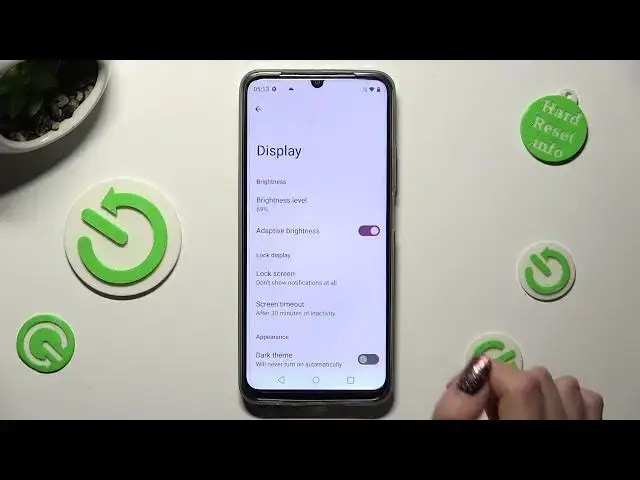
How to Turn On & Turn Off the Adaptive Brightness on a REALME C53 - Automatic Display Brightness
Aug 3, 2024
We invite you to visit our website and learn more about REALME C53: https://www.hardreset.info/devices/realme/realme-c53/tutorials/
Welcome to our REALME C53 tutorial! In this video, we'll guide you on how to enable and disable the auto-brightness function on your phone. Auto-brightness is a handy feature that adjusts your screen brightness based on ambient light conditions, ensuring optimal visibility and saving battery life. We'll show you how to access the display settings and toggle the auto-brightness option to suit your preferences. Whether you prefer a dynamic screen or manual control over brightness, we've got you covered! Stay tuned for more REALME tips and tricks, and don't forget to hit that like button and subscribe to our channel for more helpful content!
How to enable the auto brightness feature on a REALME C53? How to disable the automatic screen brightness on a REALME C53? How to manage display options on a REALME C53?
#REALMEC53 #Brightness #REALMEDisplay
Follow us on Instagram ► https://www.instagram.com/hardreset.info
Like us on Facebook ►
https://www.facebook.com/hardresetinfo/
Tweet us on Twitter ► https://twitter.com/HardResetI
Support us on TikTok ► https://www.tiktok.com/@hardreset.info
Use Reset Guides for many popular Apps ► https://www.hardreset.info/apps/apps/
Show More Show Less 
