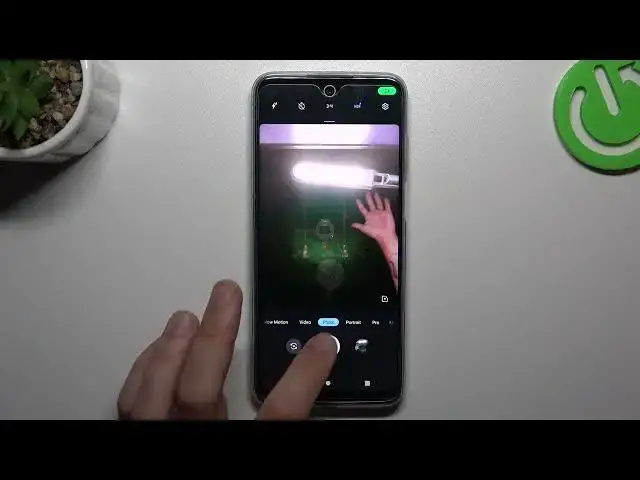
How to Turn On & Turn Off Front Camera Mirroring on MOTOROLA Moto G32 - Flip Selfie
Aug 2, 2024
We invite you to visit our website and learn more about MOTOROLA Moto G32: https://www.hardreset.info/devices/motorola/motorola-moto-g32/tutorials/
Enhance your selfie game on the MOTOROLA Moto G32 by mastering the art of camera mirroring effects! In this tutorial, we'll show you how to effortlessly enable and disable the selfie camera mirroring effect on your device. Join us as we guide you through the settings to achieve the desired look for your self-portraits. Discover how to toggle the mirroring effect on and off, allowing you to capture selfies with a natural or mirrored appearance. We'll also provide tips for adjusting other camera settings to further enhance your selfie-taking experience. Whether you prefer the mirrored or non-mirrored look, this video will equip you with the knowledge to achieve the perfect selfie every time. Subscribe for more exciting tips and tricks to elevate your photography skills on the MOTOROLA Moto G32. Let's unlock the full potential of your front-facing camera and capture stunning self-portraits!
How to enable the flip selfie camera option on MOTOROLA Moto G32? How to disable the selfie camera mirroring effect on MOTOROLA Moto G32? How to manage camera options on MOTOROLA Moto G32?
#MOTOROLAMotoG32 #FlipSelfie #MOTOROLACamera
Follow us on Instagram ► https://www.instagram.com/hardreset.info
Like us on Facebook ►
https://www.facebook.com/hardresetinfo/
Tweet us on Twitter ► https://twitter.com/HardResetI
Support us on TikTok ► https://www.tiktok.com/@hardreset.info
Use Reset Guides for many popular Apps ► https://www.hardreset.info/apps/apps/
Show More Show Less 
