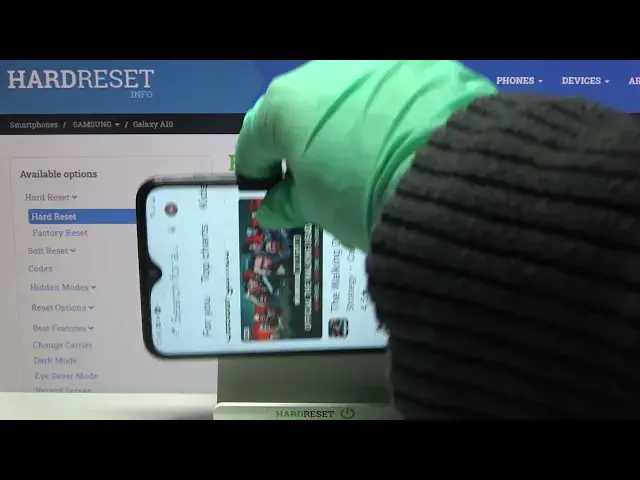
How to Turn On Rotate Screen on SAMSUNG Galaxy A10 – Allow Auto Rotation
Jul 7, 2024
Find out more info about SAMSUNG Galaxy A10:
https://www.hardreset.info/devices/samsung/samsung-galaxy-a10/
Do you want the screen in your SAMSUNG Galaxy A10 to rotate automatically? If so, all you have to do is activate the auto-rotation mode and turn your device- your smartphone will adjust to landscape or portrait mode. Visit our YouTube channel if you want to know more about your SAMSUNG Galaxy A10 or other smartphones.
How to auto-rotate screen in SAMSUNG Galaxy A10? How to auto-rotate display in SAMSUNG Galaxy A10? How to turn screen in SAMSUNG Galaxy A10? How to rotate screen in SAMSUNG Galaxy A10? How to rotate display in SAMSUNG Galaxy A10? How to switch on Auto Rotation on SAMSUNG Galaxy A10?
#RotateScreen #AutoRotateScreen #SAMSUNGGalaxyA10
Follow us on Instagram ► https://www.instagram.com/hardreset.info
Like us on Facebook ► https://www.facebook.com/hardresetinfo/
Tweet us on Twitter ► https://twitter.com/HardResetI
Support us on TikTok ► https://www.tiktok.com/@hardreset.info
Use Reset Guides for many popular Apps ► https://www.hardreset.info/apps/apps/
Show More Show Less 
