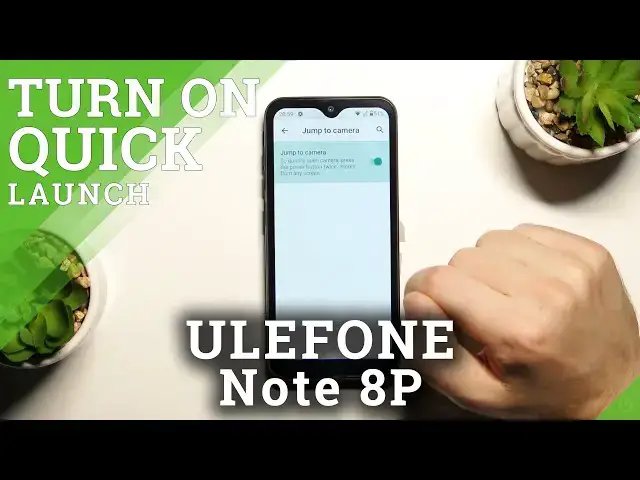
How to Turn On Quick Launch on ULEFONE Note 8P – Activate Quick Launch
Jul 8, 2024
Learn more about ULEFONE Note 8P
https://www.hardreset.info/devices/ulefone/ulefone-note-8p/
Would you like to quickly run your favorite applications on ULEFONE Note 8P? If you are curious about how to do this, stay with us until the end. Follow our instructions and learn how to launch camera apps or other apps like Facebook, Instagram, Spotify, YouTube with the side button.
How to Turn On Quick Launch on ULEFONE Note 8P? How to Switch On Quick Launch on ULEFONE Note 8P? How to Use Quick Launch on ULEFONE Note 8P? How to Set Up Quick Launch on ULEFONE Note 8P? How to activate double press on ULEFONE Note 8P? How to disable double press on ULEFONE Note 8P? How to switch on double press on ULEFONE Note 8P? How to switch off the double press on ULEFONE Note 8P? How to double press to open the camera in ULEFONE Note 8P? How to customize double press in ULEFONE Note 8P? How to customize double press on ULEFONE Note 8P? How to change the double press function on ULEFONE Note 8P?
#DisableQuickLaunch #CustomizeDoublePress #ULEFONENote8P
Follow us on Instagram ► https://www.instagram.com/hardreset.info
Like us on Facebook ► https://www.facebook.com/hardresetinfo/
Tweet us on Twitter ► https://twitter.com/HardResetI
Support us on TikTok ► https://www.tiktok.com/@hardreset.info
Use Reset Guides for many popular Apps ► https://www.hardreset.info/apps/apps/
Show More Show Less 
