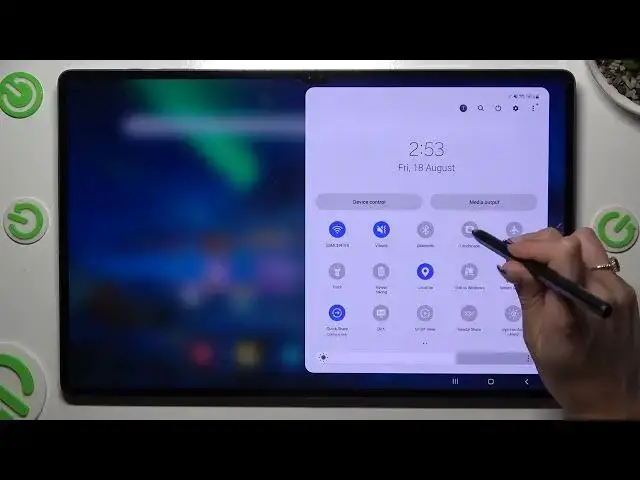
How to Turn On & Off Auto Rotate Screen on Samsung Galaxy Tab S9 Ultra?
Aug 4, 2024
Master the screen orientation settings on your Samsung Galaxy Tab S9 Ultra with this tutorial! In this video, we'll guide you through the process of enabling and disabling the Auto Rotate Screen feature. Whether you want to lock the screen in portrait mode or allow it to rotate freely, we've got you covered. Customize your viewing experience to suit your needs.
How to Activate Auto Rotate Screen on Samsung Galaxy Tab S9 Ultra?
How to Enable Screen Rotation on Samsung Galaxy Tab S9 Ultra?
How to Turn On Screen Auto Rotation on Samsung Galaxy Tab S9 Ultra?
Check out our website: https://www.hardreset.info/search/?q=Samsung+Galaxy+tab+S9+ultra&device_type=
#samsunggalaxytabs9ultra #tabs9ultra #samsungtablet
You can also check our other YouTube channels:
https://www.youtube.com/c/HardresetInfo
Follow us on Instagram ► https://www.instagram.com/hardreset.info
Like us on Facebook ► https://www.facebook.com/hardresetinfo/
Tweet us on Twitter ► https://twitter.com/HardResetI
Support us on TikTok ► https://www.tiktok.com/@hardreset.info
Use Reset Guides for many popular Apps ► https://www.hardreset.info/apps/apps/
Show More Show Less 
