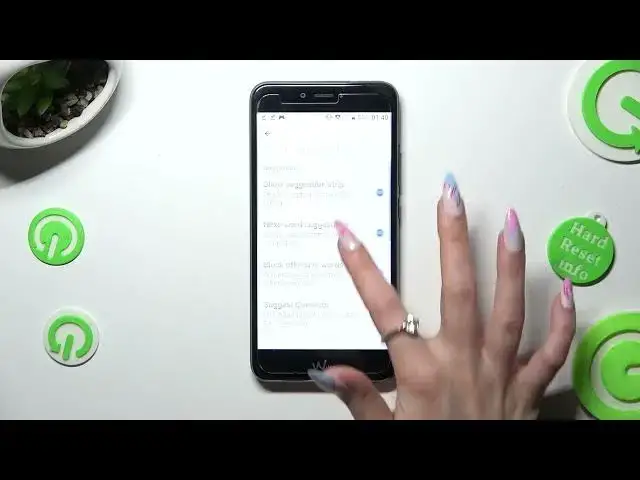
How To Turn On & Off Auto Correction For WIKO U Pulse
Aug 2, 2024
Visits Our Website For More Tutorials About WIKO U Pulse : https://www.hardreset.info/devices/wiko/wiko-u-pulse/tutorials/
If you own a WIKO U Pulse smartphone and want to have more control over your typing experience, this video tutorial is perfect for you. Auto correction is a feature that automatically corrects your spelling mistakes or suggests alternative words as you type.
WIKO U Pulse auto correction tutorial
Enabling and disabling auto correction on WIKO U Pulse
How to turn off auto correction on WIKO U Pulse
Customizing typing settings on WIKO U Pulse
Step-by-step guide to manage auto correction on WIKO U Pulse
Toggling auto correction on/off on WIKO U Pulse explained
#wiko #phonetutorial #androidphone
Follow us on Instagram ► https://www.instagram.com/hardreset.info
Like us on Facebook ► https://www.facebook.com/hardresetinfo/
Tweet us on Twitter ► https://twitter.com/HardResetI
Support us on TikTok ► https://www.tiktok.com/@hardreset.info
Use Reset Guides for many popular Apps ► https://www.hardreset.info/apps/apps/https://www.hardreset.info
Show More Show Less 
