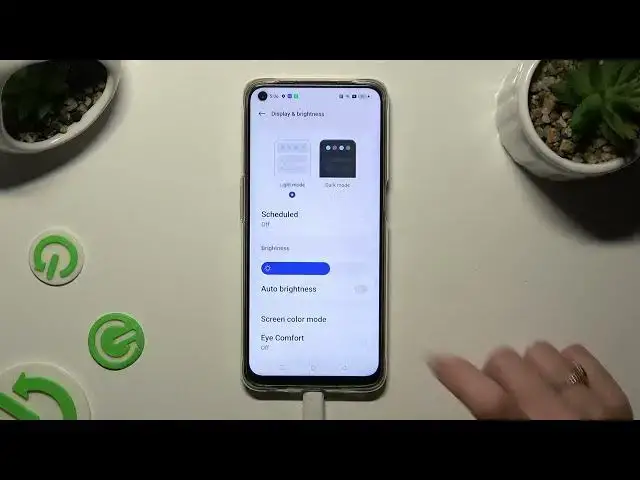
How To Turn On & Off Auto Brightness In OPPO F19
Aug 6, 2024
Find out more about Oppo F19 : https://www.hardreset.info/devices/oppo/oppo-f19/tutorials/
Take charge of your display settings on the OPPO F19 by learning how to turn on and off auto-brightness. This comprehensive guide walks you through the steps to customize your device's brightness settings, ensuring optimal visibility in different lighting conditions. Whether you want to conserve battery by manually adjusting brightness or prefer the adaptive nature of auto-brightness, this tutorial covers the intuitive process of managing auto-brightness settings on your OPPO F19. Watch, learn, and enjoy a personalized and comfortable viewing experience with your device!
How do I turn on auto-brightness on OPPO F19?
What changes occur in the display when auto-brightness is activated?
Can I customize the sensitivity or responsiveness of auto-brightness on this device?
How do I turn off auto-brightness on OPPO F19?
Are there quick shortcuts or gestures for toggling auto-brightness settings?
Can I manually adjust brightness while auto-brightness is enabled on OPPO F19?
Are there settings to customize auto-brightness behavior for specific scenarios?
#OppoF19 #Oppo #oppophone
Follow us on Instagram ► https://www.instagram.com/hardreset.info
Like us on Facebook ► https://www.facebook.com/hardresetinfo/
Tweet us on Twitter ► https://twitter.com/HardResetI
Support us on TikTok ► https://www.tiktok.com/@hardreset.info
Use Reset Guides for many popular Apps ► https://www.hardreset.info/apps/apps/
Show More Show Less 
