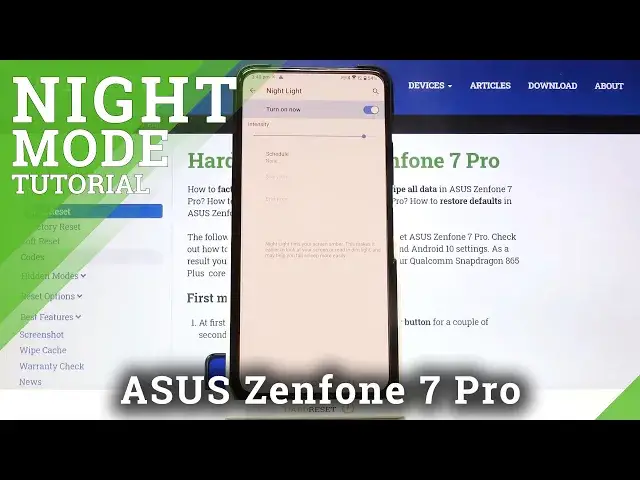
How to Turn On Eye Comfort Mode on ASUS Zenfone 7 Pro – Activate Eye Comfort Mode
Jul 16, 2024
Learn more info about ASUS Zenfone 7 Pro:
https://www.hardreset.info/devices/asus/asus-zenfone-7-pro/
If you feel that the screen of your ASUS Zonefone 7 Pro is too bright and it causes you to experience eye strain when using the device for a long time, then check out this tutorial. Our specialist will show you how to activate the blue light filter to make the display colours darker and warmer. Follow the instructions to successfully adjust Eye Comfort Mode to your preferences. Learn also how to set this mode to turn on automatically at designated times and days.
How to enable Eye Protect Mode in ASUS ZENFONE 7 PRO? How to turn on Eye Protect Mode in ASUS ZENFONE 7 PRO? How to turn on Eye Comfort Mode on ASUS ZENFONE 7 PRO? How to enable Eye Comfort Mode on ASUS ZENFONE 7 PRO? How to Change Display Effect on ASUS ZENFONE 7 PRO? How to Turn On Night Shield to Reduce Blue Light Filter on ASUS ZENFONE 7 PRO? How to Adjust Colours of Night Mode on ASUS ZENFONE 7 PRO? How to use ASUS ZENFONE 7 PRO in Night Mode? How to Use Night Mode in ASUS ZENFONE 7 PRO? How to Adjust Night Mode on ASUS ZENFONE 7 PRO? How to Disable Night Mode in ASUS ZENFONE 7 PRO? How to Turn On Night Mode in ASUS ZENFONE 7 PRO? How to Turn Off Night Mode in ASUS ZENFONE 7 PRO? How to Activate Nigh Mode in ASUS ZENFONE 7 PRO? How to Use Night Mode in ASUS ZENFONE 7 PRO?
Follow us on Instagram ► https://www.instagram.com/hardreset.info
Like us on Facebook ► https://www.facebook.com/hardresetinfo/
Tweet us on Twitter ► https://twitter.com/HardResetI
Show More Show Less #Weight Loss

