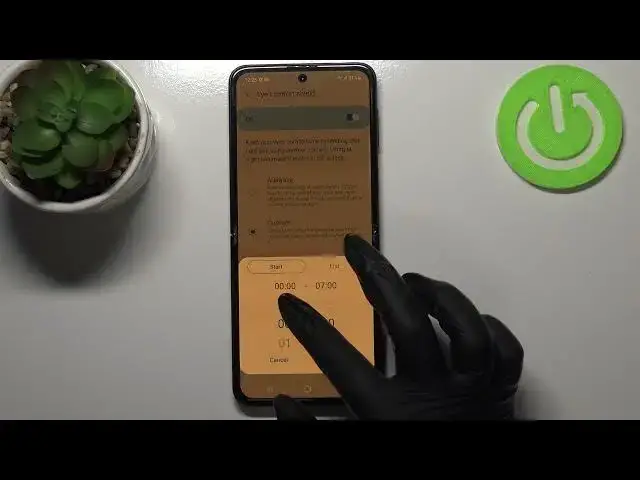
How to Turn On Eye Comfort Mode in SAMSUNG Galaxy Z Flip3 5G - Eye Comfort Shield
Apr 11, 2024
Learn more info about SAMSUNG Galaxy Z Flip3 5G:
https://www.hardreset.info/devices/samsung/samsung-galaxy-z-flip3-5g/
If you want to know how to run Eye Comfort Mode on SAMSUNG Galaxy Z Flip3 5G, open this tutorial. Follow our instructions, go to display settings, then turn on Eye Comfort Shield. We will help you adjust this mode. Learn how to keep your eyes comfortable by limiting blue light and setting warmer colours. Find out how to set this mode in schedule and much more. Learn more about SAMSUNG Galaxy Z Flip3 5G on our YouTube channel. Our experts have created many tutorials, through which you can discover many modes and features.
How to turn on eye comfort mode on SAMSUNG Galaxy Z Flip3 5G? How to turn off eye comfort mode in SAMSUNG Galaxy Z Flip3 5G? How to adjust eye comfort mode in SAMSUNG Galaxy Z Flip3 5G? How to turn on the blue light filter on SAMSUNG Galaxy Z Flip3 5G? How to set eye comfort mode in schedule on SAMSUNG Galaxy Z Flip3 5G? How to customize eye comfort shield on SAMSUNG Galaxy Z Flip3 5G?
#EyeComfortMode #EyeComfortShield #SAMSUNGGalaxyZFlip35G
Follow us on Instagram ► https://www.instagram.com/hardreset.info
Like us on Facebook ► https://www.facebook.com/hardresetinfo/
Tweet us on Twitter ► https://twitter.com/HardResetI
Support us on TikTok ► https://www.tiktok.com/@hardreset.info
Use Reset Guides for many popular Apps ► https://www.hardreset.info/apps/apps/
Show More Show Less 
