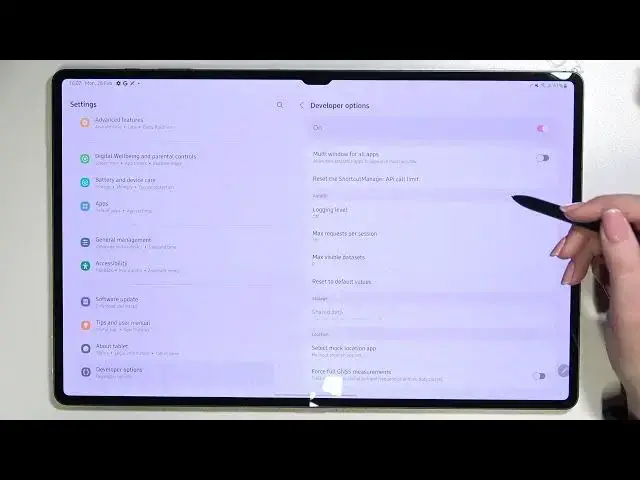
How to Turn On Developer Options on SAMSUNG Galaxy Tab S8 Ultra
Jul 4, 2024
SAMSUNG Galaxy Tab S8 Ultra Developer Mode:
https://www.hardreset.info/devices/samsung/samsung-galaxy-tab-s8-ultra/
If you are looking for a way to enable developer options on SAMSUNG Galaxy Tab S8 Ultra. All you need to do is tap "Software information", then tap "Build number" seven times. Then you will be able to unlock developer settings and use advanced options. You should also check out this tutorial if you're having trouble exiting developer mode on SAMSUNG Galaxy Tab S8 Ultra.
How to Activate Developer Options in SAMSUNG Galaxy Tab S8 Ultra? How to Enable Developer Options in SAMSUNG Galaxy Tab S8 Ultra? How to get access to Developer Settings in SAMSUNG Galaxy Tab S8 Ultra? How to Turn on the Developer Mode in SAMSUNG Galaxy Tab S8 Ultra? How to turn off Developer Mode in SAMSUNG Galaxy Tab S8 Ultra? How to open developer options in SAMSUNG Galaxy Tab S8 Ultra? How to Close Developer Options in SAMSUNG Galaxy Tab S8 Ultra? How to Use Developer Mode in SAMSUNG Galaxy Tab S8 Ultra? How to Quit Developer Mode in SAMSUNG Galaxy Tab S8 Ultra?
#DeveloperOptions #DeveloperMode #SamsungGalaxyTabS8Ultra
Follow us on Instagram ► https://www.instagram.com/hardreset.info
Like us on Facebook ► https://www.facebook.com/hardresetinfo/
Tweet us on Twitter ► https://twitter.com/HardResetI
Support us on TikTok ► https://www.tiktok.com/@hardreset.info
Use Reset Guides for many popular Apps ► https://www.hardreset.info/apps/apps/
Show More Show Less #Computer Hardware
#Software
#Science

