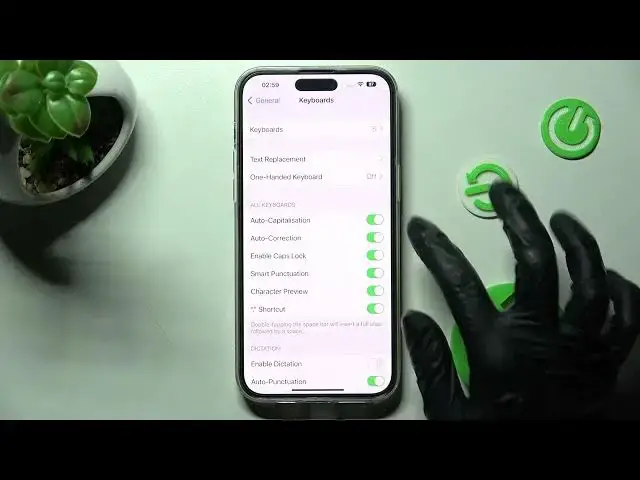
How to Turn On Auto Correction on iPhone 14 Pro Max - Turn Off Auto- Correction
Jul 21, 2024
Find out more info about iPhone 14 Pro Max:
https://www.hardreset.info/devices/apple/apple-iphone-14-pro-max/tutorials/
On your iPhone 14 Pro Max, you can enable the Auto-Correction feature and allow your keyboard dictionary to spellcheck words as you type in order to automatically correct misspelled words for you. Follow our steps, open the keyboard settings, and use the slider to enable the auto-correction feature on your phone.
How to turn on auto-correction on iPhone 14 Pro Max? How to turn off auto-correction on iPhone 14 Pro Max? How to enable auto-correction on iPhone 14 Pro Max? How to disable auto-correction on iPhone 14 Pro Max?
#AutoCorrection #TextCorrectionOptions #iPhone14ProMax
Follow us on Instagram ► https://www.instagram.com/hardreset.info
Like us on Facebook ► https://www.facebook.com/hardresetinfo/
Tweet us on Twitter ► https://twitter.com/HardResetI
Support us on TikTok ► https://www.tiktok.com/@hardreset.info
Use Reset Guides for many popular Apps ► https://www.hardreset.info/apps/apps/
Show More Show Less 
