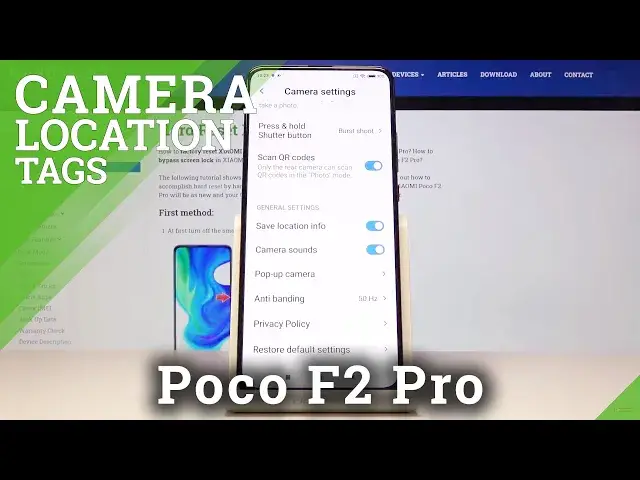
How to Turn On And Turn Off Camera Location Tags in XIAOMI Poco F2 Pro – Location Tags
Jul 20, 2024
Learn more info about XIAOMI Poco F2 Pro:
https://www.hardreset.info/devices/xiaomi/xiaomi-poco-f2-pro/
Today we will show you a very useful function thanks to which you will know the place where the photo was taken. By enabling the location option, the XIAOMI Poco F2 Pro device will record exactly where the photo was taken and at what time it happened. Thanks to this, it will be much easier for you to remember all the interesting places you have visited. If you already have this feature turned on, you can turn it off at any time - you will also find out from this tutorial.
How to Add Location Tags in XIAOMI Poco F2 Pro? How to Switch On Location Tags in XIAOMI Poco F2 Pro? How to Switch Off Location Tags in XIAOMI Poco F2 Pro? How to Enable Location Tags in XIAOMI Poco F2 Pro? How to Disable Location Tags in XIAOMI Poco F2 Pro? How to show up Location Tags in XIAOMI Poco F2 Pro?
Follow us on Instagram ► https://www.instagram.com/hardreset.info
Like us on Facebook ► https://www.facebook.com/hardresetinfo/
Tweet us on Twitter ► https://twitter.com/HardResetI
Show More Show Less #Camera & Photo Equipment
#Photo & Video Sharing
#Photo & Image Sharing
#Travel

