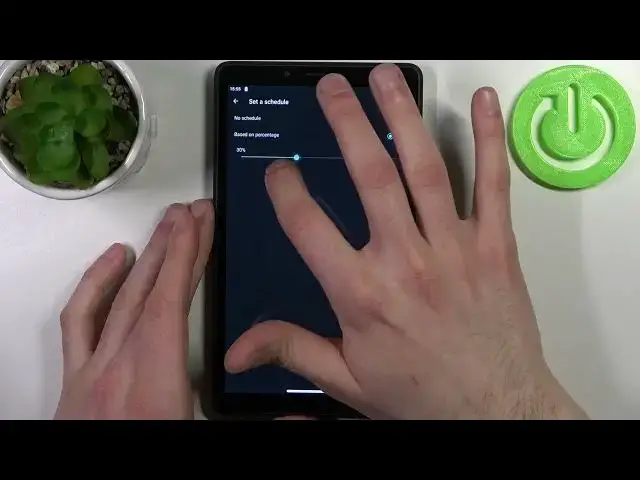
How to Turn On and Set Up the Battery Saver - Power Saving Mode
Mar 22, 2024
Learn more about LENOVO Tab M7: https://www.hardreset.info/devices/lenovo/lenovo-tab-m7-wi-fi/tutorials/
In this YouTube tutorial, we'll show you how to enable the battery saver feature on your LENOVO Tab M7. Battery life is crucial to any device, and the battery saver feature can help extend the life of your tablet. We'll walk you through the process of accessing the battery saver settings and customizing them to suit your needs. We'll also discuss some of the ways you can conserve battery life on your device, including adjusting the screen brightness and disabling background apps. With our simple instructions, you'll be able to maximize the battery life of your LENOVO Tab M7. So, whether you're on the go or just looking to save some power, this tutorial has everything you need to know about enabling the battery saver feature. Tune in to learn more!
How to enter the power saving mode on a LENOVO Tab M7? How to activate the battery saver option on a LENOVO Tab M7? How to configure the low power mode on a LENOVO Tab M7? How to conserve the battery charge on a LENOVO Tab M7? How to decrease the power consumption on a LENOVO Tab M7?
#LENOVOTabM7 #PowerSavingMode #LENOVOBattery
Follow us on Instagram ► https://www.instagram.com/hardreset.info
Like us on Facebook ►
https://www.facebook.com/hardresetinfo/
Tweet us on Twitter ► https://twitter.com/HardResetI
Support us on TikTok ► https://www.tiktok.com/@hardreset.info
Use Reset Guides for many popular Apps ► https://www.hardreset.info/apps/apps/
Show More Show Less 
