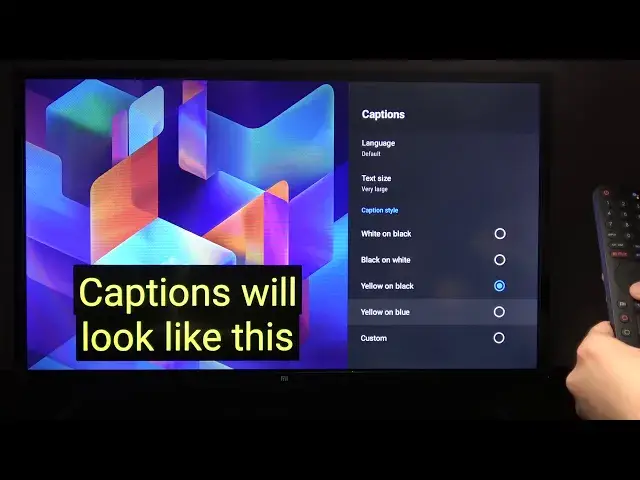
How to Turn On and Configure Captions on Xiaomi Mi TV 4A
May 7, 2024
Check out more: https://www.hardreset.info/devices/xiaomi/xiaomi-mi-tv-4a-32/
Make your Xiaomi Mi TV 4A experience more accessible by turning on captions. It is a build-in Android TV feature which lets you display captions on screen while you are watching movie or TV show. To enable captions on Xiaomi Mi TV 4A follow my steps it is easy procedure so even the beginner user will be able to complete this operation with ease. Download subtitle files for the movie and make it visible on Xiaomi Mi TV 4A display. If this video helped you give us Thumb Up.
How to turn on captions on Xiaomi Mi TV 4A? How to enable captions on Xiaomi Mi TV 4A? How to configure captions in Xiaomi Mi TV 4A? How to set up captions in Xiaomi Mi TV 4A? How to display movie subtitles in Xiaomi Mi TV 4A? How load subtitles to Xiaomi Mi TV 4A?
Follow us on Instagram ► https://www.instagram.com/hardreset.info/
Like us on Facebook ► https://www.facebook.com/hardresetinfo/
Tweet us on Twitter ► https://twitter.com/HardresetI
Show More Show Less 
