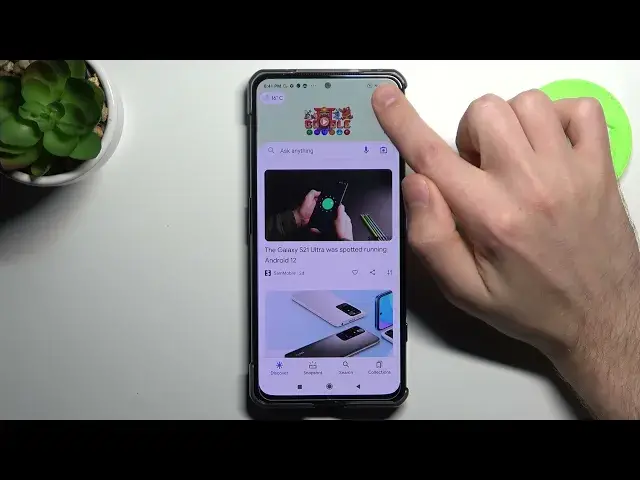
How to Turn Off Hey Google of XIAOMI Black Shark 4 Google Assistant
Apr 10, 2024
Read more info about XIAOMI Black Shark 4: https://www.hardreset.info/devices/xiaomi/xiaomi-black-shark-4/
Interested in knowing how to deactivate Hey Google on the XIAOMI Black Shark 4? Want to know how to disable Hey Google on XIAOMI Black Shark 4 Google Assistant? XIAOMI Black Shark 4 users can learn how to turn off Google Assistant using the instructions attached. Anyone not interested in using Hey Google on their Xiaomi devices can check out the attached instructions for simple instructions on how to disable it. The XIAOMI Black Shark 4's Hey Google feature can be uninstalled using the attached above tutorial. You can find many useful tutorials for the XIAOMI Black Shark 4 on the HardReset.info YouTube channel.
How to disable Hey Google in XIAOMI Black Shark 4? How to disable the Hey Google option in Google Assistant in XIAOMI Black Shark 4? How to turn off Hey Google in Google Assistant in XIAOMI Black Shark 4? How to open Google Assistant Settings in XIAOMI Black Shark 4? How to change Google Assistant Settings in XIAOMI Black Shark 4? How to switch off Hey Google on XIAOMI Black Shark 4?
#HeyGoogle #GoogleAssistant #XIAOMIBlackShark4
Follow us on Instagram ► https://www.instagram.com/hardreset.info
Like us on Facebook ► https://www.facebook.com/hardresetinfo/
Tweet us on Twitter ► https://twitter.com/HardResetI
Support us on TikTok ► https://www.tiktok.com/@hardreset.info
Use Reset Guides for many popular Apps ► https://www.hardreset.info/apps/apps/
Show More Show Less 
