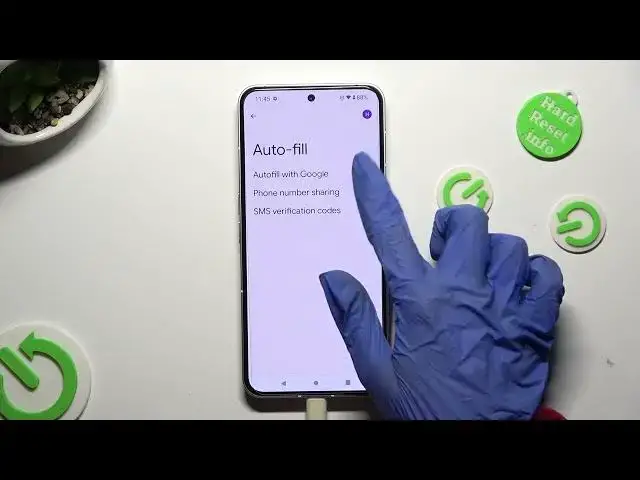
How to Turn Off Google Password Manager on a NOTHING Phone (2) - Autofill with Google
Aug 4, 2024
We invite you to visit our website and learn more about NOTHING Phone (2): https://www.hardreset.info/devices/nothing/nothing-phone-2/tutorials/
Take control of your data privacy on the NOTHING Phone (2) by learning how to disable the Autofill with Google feature. In this tutorial, we'll guide you through the process of turning off this feature, ensuring that your sensitive information stays private and secure. Whether you're concerned about form entries, passwords, or payment details, our step-by-step instructions will help you navigate the settings and keep your personal information under your control. Watch now to safeguard your privacy!
How to return off Autofill with Google on a NOTHING Phone (2)? How to disable the Google Password Manager on a NOTHING Phone (2)? How to stop saving passwords to Google on a NOTHING Phone (2)?
#NOTHINGPhone(2) #PasswordManager #NOTHINGGoogle
Follow us on Instagram ► https://www.instagram.com/hardreset.info
Like us on Facebook ►
https://www.facebook.com/hardresetinfo/
Tweet us on Twitter ► https://twitter.com/HardResetI
Support us on TikTok ► https://www.tiktok.com/@hardreset.info
Use Reset Guides for many popular Apps ► https://www.hardreset.info/apps/apps/
Show More Show Less 
