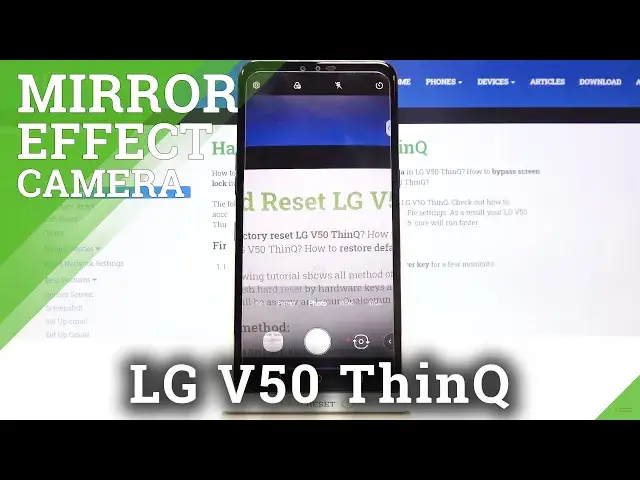
How to Turn Off Camera Mirror Effect in LG V50 ThinQ – Manage Reflection Feature
Jul 15, 2024
Learn more info about LG V50 ThinQ:
https://www.hardreset.info/devices/lg/lg-v50-thinq/
Are you not very happy with the fact, that all photos which are taken with your LG V50 ThinQ are a mirror reflections of reality? In this tutorial we would like to show you how easily you can turn off this effect and make photos according to reality around you! Let’s follow our steps and learn where you can find proper settings and how to switch off mirror effect in your OPPO device.
How to Turn Off Mirror Effect Camera in LG V50 ThinQ? How to Disable Mirror Effect Camera in LG V50 ThinQ? How to Switch Off Mirror Effect Camera in LG V50 ThinQ? How to Remove Mirror Effect Camera in LG V50 ThinQ? How to lock Mirror Effect Camera in LG V50 ThinQ?
Follow us on Instagram ► https://www.instagram.com/hardreset.info
Like us on Facebook ► https://www.facebook.com/hardresetinfo/
Tweet us on Twitter ► https://twitter.com/HardResetI
Show More Show Less 
