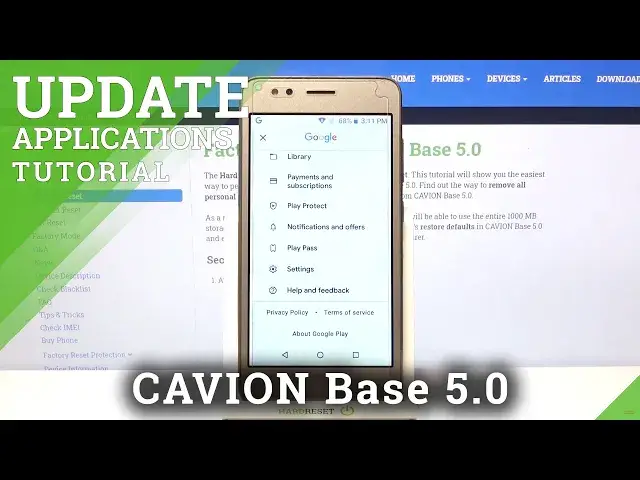
How to Turn Off Auto Updates App in CAVION Base 5.0 – Stop Auto Update
Jul 13, 2024
Learn more info about CAVION Base 5.0:
https://www.hardreset.info/devices/cavion/cavion-base-50/
Open this tutorial, go to the Google Play Store and disable the option to automatically update apps on CAVION Base 5.0 there. If you want to be up to date with the latest versions of your fav applications, you will be able to update them manually. Find out also how to do it - our specialist will show you step by step.
How to Hold Auto Update Apps in Play Store in CAVION Base 5.0? How to Turn Off Auto Update Apps in Play Store in CAVION Base 5.0? How to Switch Off Auto Update Apps in Play Store in CAVION Base 5.0?
#TurnOffAutoUpdatesApps #StopAutoUpdatesApps #CAVIONBase50
Follow us on Instagram ► https://www.instagram.com/hardreset.info
Like us on Facebook ► https://www.facebook.com/hardresetinfo/
Tweet us on Twitter ► https://twitter.com/HardResetI
Support us on TikTok ► https://www.tiktok.com/@hardreset.info
Use Reset Guides for many popular Apps ► https://www.hardreset.info/apps/apps/
Show More Show Less 
