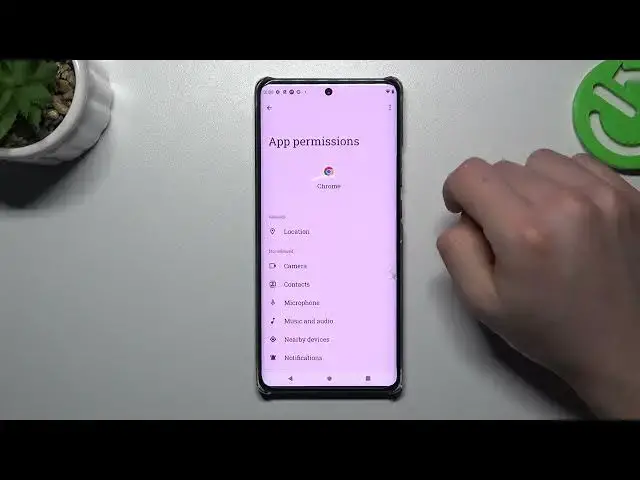
How To Turn Off App Tracking Motorola Edge 40 Pro
Jul 31, 2024
Check more info about Motorola Edge 40 Pro : https://www.hardreset.info/devices/motorola/motorola-edge-40-pro/tutorials/
In this video tutorial, we will walk you through the process of disabling app tracking on your Motorola Edge 40 Pro smartphone. App tracking allows apps to collect and use your personal data for targeted advertising and analytics purposes. If you value your privacy and want to regain control over your data, turning off app tracking is essential. We will guide you step-by-step to locate the app tracking settings on your Motorola Edge 40 Pro and show you how to disable it, ensuring that your personal information remains private. Join us in this video to learn how to protect your privacy by turning off app tracking on the Motorola Edge 40 Pro.
How to disable app tracking on Motorola Edge 40 Pro
Turning off app tracking on Motorola Edge 40 Pro
Motorola Edge 40 Pro app tracking disable tutorial
Step-by-step guide: disabling app tracking on Motorola Edge 40 Pro
Protecting privacy: app tracking on Motorola Edge 40 Pro
Privacy settings: app tracking on Motorola Edge 40 Pro
#motorolaedge40pro #apptracking #gpstracking
Follow us on Instagram ► https://www.instagram.com/hardreset.info
Like us on Facebook ► https://www.facebook.com/hardresetinfo/
Tweet us on Twitter ► https://twitter.com/HardResetI
Support us on TikTok ► https://www.tiktok.com/@hardreset.info
Use Reset Guides for many popular Apps ► https://www.hardreset.info/apps/apps/
Show More Show Less 
