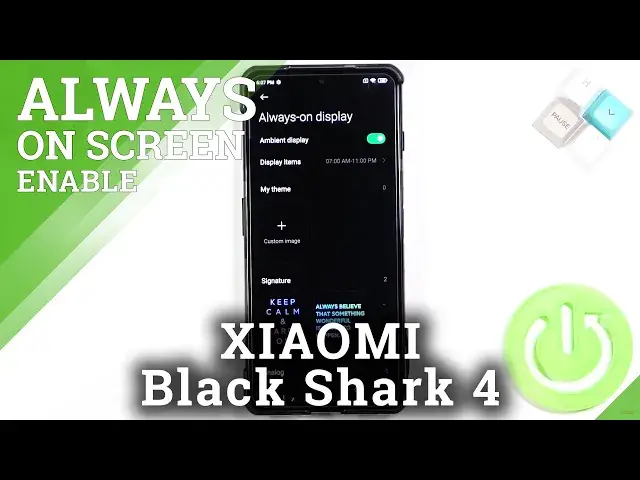
How to Turn Off Always on Display on XIAOMI Black Shark 4 - Disable AOD
Jul 7, 2024
Find out more info about XIAOMI Black Shark 4:
https://www.hardreset.info/devices/xiaomi/xiaomi-black-shark-4/
If you want to disable the Always On Display feature on your XIAOMI Black Shark 4, open this tutorial. Our specialist will show you how to enter the display settings, and then how to successfully deactivate Always On Display on XIAOMI Black Shark 4. Remember that you can customize Always On Display and decide what information will be displayed on your device's lock screen. Go to our YouTube channel and discover more about your device.
How to disable Always On Display on XIAOMI Black Shark 4? How to turn off Always On Display on XIAOMI Black Shark 4? How to open Display Settings on XIAOMI Black Shark 4?
#AlwaysOnDisplay #TurnOffAlwaysOnDisplay #XIAOMIBlackShark4
Follow us on Instagram ► https://www.instagram.com/hardreset.info
Like us on Facebook ► https://www.facebook.com/hardresetinfo/
Tweet us on Twitter ► https://twitter.com/HardResetI
Support us on TikTok ► https://www.tiktok.com/@hardreset.info
Use Reset Guides for many popular Apps ► https://www.hardreset.info/apps/apps/
Show More Show Less 
