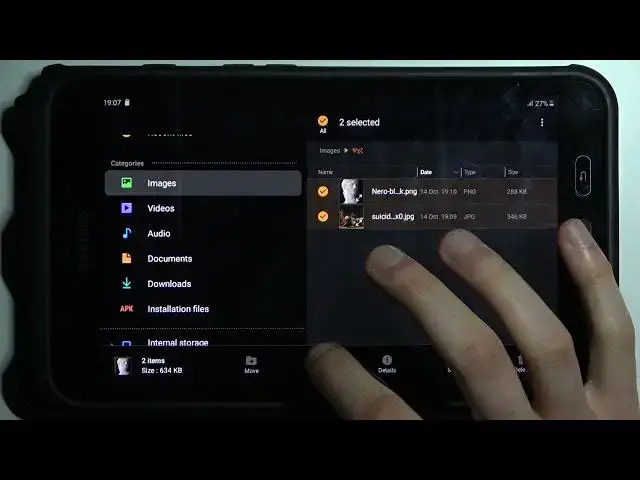
How to Transfer Files from SD Card to Internal Storage in SAMSUNG Galaxy Tab Active2 - Move Files
Jul 6, 2024
Find out more info about SAMSUNG Galaxy Tab Active2:
https://www.hardreset.info/devices/samsung/samsung-galaxy-tab-active2-4g-lte/
If you would like to know how to move files from SD Card to internal storage in SAMSUNG Galaxy Tab Active2, open this tutorial. If you want your tablet to run smoothly, don't store everything on the internal memory - start using the SD card. We will show you how to freely transfer files from the internal memory to the SD card. If you are interested in learning more about Samsung's Galaxy Tab Active2, please visit our YouTube channel.
How to transfer data in SAMSUNG Galaxy Tab Active2? How to move data to SAMSUNG Galaxy Tab Active2? How to transfer data from SAMSUNG Galaxy Tab Active2’s internal storage to SD Card? How to import data from SD card into SAMSUNG Galaxy Tab Active2? How to transfer data to Micro SD Card in SAMSUNG Galaxy Tab Active2? How to transfer photos from SAMSUNG Galaxy Tab Active2 to SD Card?
#TransferFiles #TransferFilesFromSDCardtoInternalStorage #SAMSUNGGalaxyTabActive2
Follow us on Instagram ► https://www.instagram.com/hardreset.info
Like us on Facebook ► https://www.facebook.com/hardresetinfo/
Tweet us on Twitter ► https://twitter.com/HardResetI
Support us on TikTok ► https://www.tiktok.com/@hardreset.info
Use Reset Guides for many popular Apps ► https://www.hardreset.info/apps/apps/
Show More Show Less 
