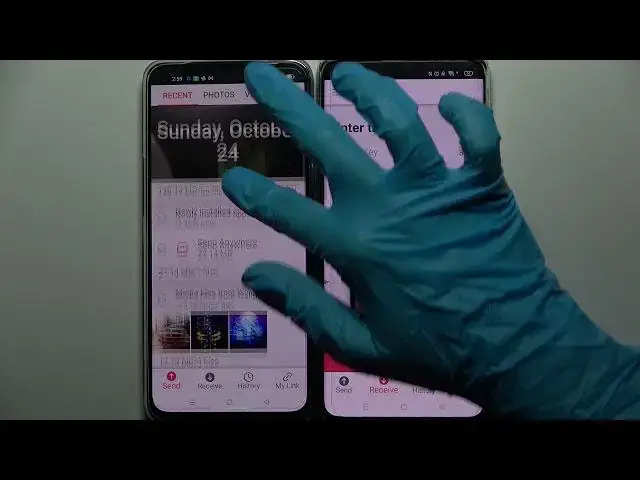
How to Transfer Files From OPPO Reno6 5G to Android Device - Send Anywhere App
Apr 9, 2024
Learn more about the OPPO Reno6 5G: https://www.hardreset.info/devices/oppo/oppo-reno6-5g/tutorials/
In this video tutorial, our expert will demonstrate how you can use the free Play Store app called Send Anywhere in order to transfer files between OPPO Reno6 5G smartphone and any other Android mobile device. Thereby, we are humbly inviting you to watch this video. Kindly enjoy!
How to send files from OPPO Reno6 5G via Send Anywhere app? How to use the Send Anywhere application on OPPO Reno6 5G? How transfer files through Send Anywhere app?
#OPPOReno65G #sendanywhere #OPPOFiles
Follow us on Instagram ► https://www.instagram.com/hardreset.info
Like us on Facebook ►
https://www.facebook.com/hardresetinfo/
Tweet us on Twitter ► https://twitter.com/HardResetI
Support us on TikTok ► https://www.tiktok.com/@hardreset.info
Use Reset Guides for many popular Apps ► https://www.hardreset.info/apps/apps/
Show More Show Less #File Sharing & Hosting
#Photo & Image Sharing

