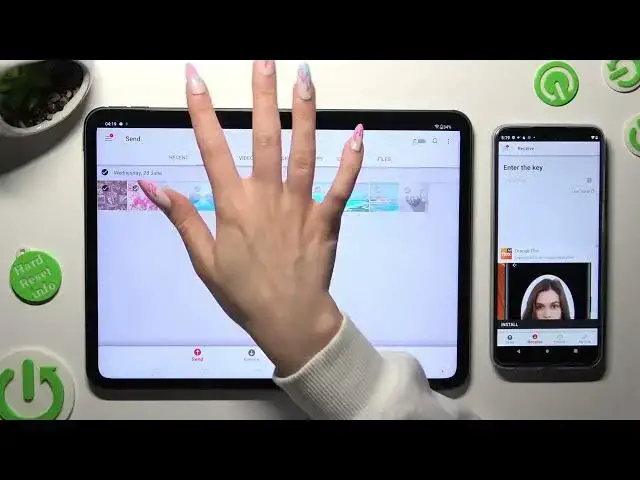
How to Transfer Files from OnePlus Pad to an Android Device - Use Send Anywhere App
Aug 3, 2024
Find out more info about OnePlus Pad at:
https://www.hardreset.info/devices/oneplus/oneplus-pad/tutorials/
The Send Anywhere app provides a seamless and efficient way to transfer files between OnePlus Pad and an Android device. By installing and using the Send Anywhere app on both devices, you can share files, such as photos, videos, images, documents, and more, without the need for cables or a complicated setup.
How to transfer files from OnePlus Pad to an Android device using the Send Anywhere app? How to install Send Anywhere on OnePlus Pad? How to use Send Anywhere to transfer files between OnePlus Pad and Android device?
#TransferFiles #MoveFiles #OnePlusPad
Follow us on Instagram ► https://www.instagram.com/hardreset.info
Like us on Facebook ► https://www.facebook.com/hardresetinfo/
Tweet us on Twitter ► https://twitter.com/HardResetI
Support us on TikTok ► https://www.tiktok.com/@hardreset.info
Use Reset Guides for many popular Apps ► https://www.hardreset.info/apps/apps/
Show More Show Less #Software
#Outdoors
#Mobile & Wireless
#Mobile Apps & Add-Ons
#File Sharing & Hosting

