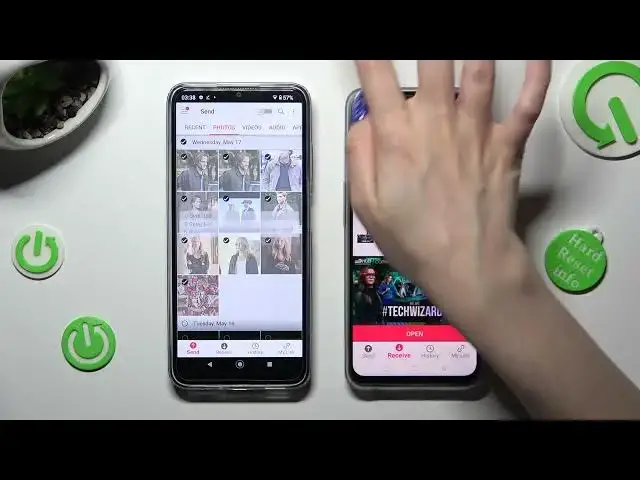
How to Transfer Files from Nokia Device to OPPO A77s - Download Send Anywhere App
Mar 17, 2024
Learn more about OPPO A77s
https://www.hardreset.info/devices/oppo/oppo-a77s/tutorials/
In this tutorial, you will learn how to use the Send Anywhere app to transfer files from your Nokia device to your OPPO A77s. You can follow our step-by-step instructions to install the app on both devices, connect them, and begin transferring files. For more information regarding the OPPO A77s or if you encounter any difficulties, you can visit our HardReset.info YouTube channel.
How to install the Send Anywhere app on Nokia Devices and OPPO A77s?
How to move files between Nokia Device and OPPO A77s by using the Send Anywhere app?
How to initiate a file transfer from Nokia Device to OPPO A77s using Send Anywhere?
How to transfer files between Nokia Device and OPPO A77s by using Send Anywhere?
#TransferFiles #SendAnywhere #OPPOA77s
Follow us on Instagram ► https://www.instagram.com/hardreset.info
Like us on Facebook ► https://www.facebook.com/hardresetinfo/
Tweet us on Twitter ► https://twitter.com/HardResetI
Support us on TikTok ► https://www.tiktok.com/@hardreset.info
Explore Reset Guides for various popular Apps ► https://www.hardreset.info/apps/apps/
Show More Show Less #Mobile Phones

