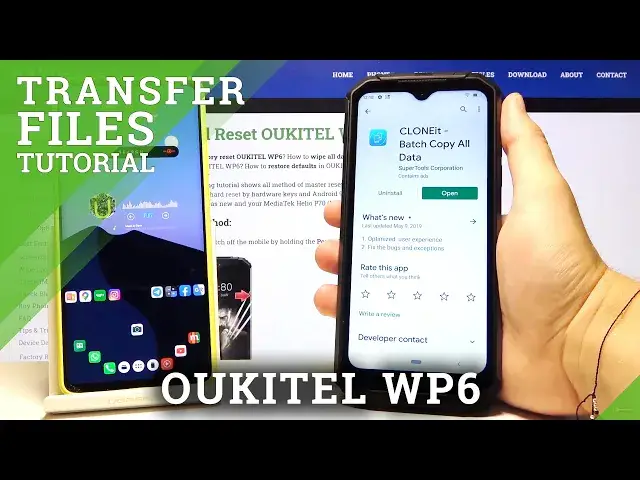0:00
Welcome, in front of me I have Oukitel WP6 and Android smartphone and I'm going to show
0:10
how you can transfer data from the Android smartphone to your Oukitel WP6
0:15
So at the first you have to go for the Play Store on the both smartphones and get the application to transfer data and I can recommend you this application
0:26
Let's declone it, the full name is the bash copy all data and it's really easy to use
0:32
and you don't have to pay for it so it's totally free
0:36
So if you got this application on the both smartphone let's open it, accept all of the
0:41
permissions that you got on your screen and right now let's open it also on this Android phone
0:59
Click sender on Android, tap set, turn on location, go back and click sender one more time
1:05
On your Oukitel you have to tap on the resaver, tap search again
1:12
Now just wait until the Android share icon shows on your screen and just tap on it and
1:16
we have two ways to connect. We can scan this code but also we can input this password manually
1:20
So we have to pick a way, I'm going to scan the code
1:25
So let's scan it. If your camera cannot focus on the QR code you have to tap on it, accept the request
1:35
and right now if you want to send all of the data you have to click on all of these icons
1:39
and then just click start. Right here we got the size of the selected files and also the estimated time so we are
1:47
not going to wait that much and I'm going for the details and I'm going to show you
1:51
how it looks on the songs. I'm going to take this songs too and other I'm going to unselect, click start, ok and
2:02
as you can see the transfer is finished so right now we can just check where are the
2:07
files and it will be probably in the downloads right here. So let's enter and as you can see here we got the songs that we sent from this Android
2:15
smartphone to our Orkital WB6. So thank you guys for watching, leave thumbs up, comments and subscribe to our channel