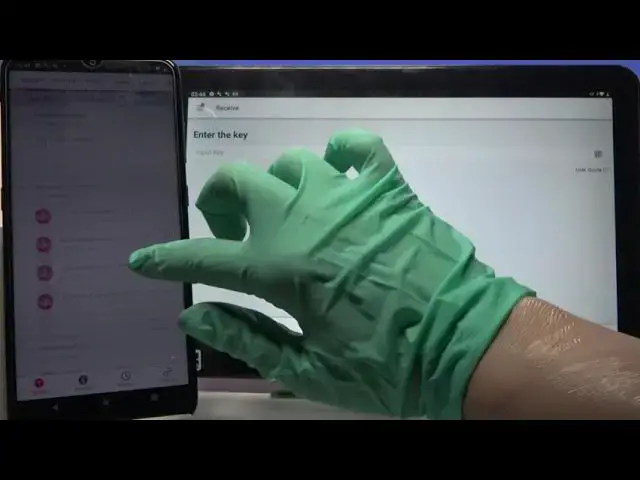
How to Transfer Data from Android Phone to iGET Smart L203 via Anywhere App?
Apr 14, 2024
Check out more: https://www.hardreset.info/devices/
Seamlessly transition from your Android device to the iGET Smart L203 by harnessing the power of the Send Anywhere app. This comprehensive tutorial walks you through the steps of transferring data from your Android phone to the iGET Smart L203 with ease. Learn how to utilize the Send Anywhere app to swiftly and securely transfer your photos, videos, documents, and more. With a simple and user-friendly interface, you'll be able to share your data hassle-free and make the most of your new device. Unlock the potential of seamless data migration in just a few simple steps!
How to Use Send Anywhere App to Share Data from Android to iGET Smart L203?
How to Swiftly Transfer Files from Android to iGET Smart L203 with Send Anywhere?
How to Securely Share Photos and Videos to iGET Smart L203 using Send Anywhere?
#igetsmartl203 #android #transfer
Follow us on Instagram ► https://www.instagram.com/hardreset.info
Like us on Facebook ► https://www.facebook.com/hardresetinfo/
Tweet us on Twitter ► https://twitter.com/HardResetI
Support us on TikTok ► https://www.tiktok.com/@hardreset.info
Use Reset Guides for many popular Apps ► https://www.hardreset.info/apps/apps/
Show More Show Less #Mobile Apps & Add-Ons
#File Sharing & Hosting
#Media Streaming Devices

