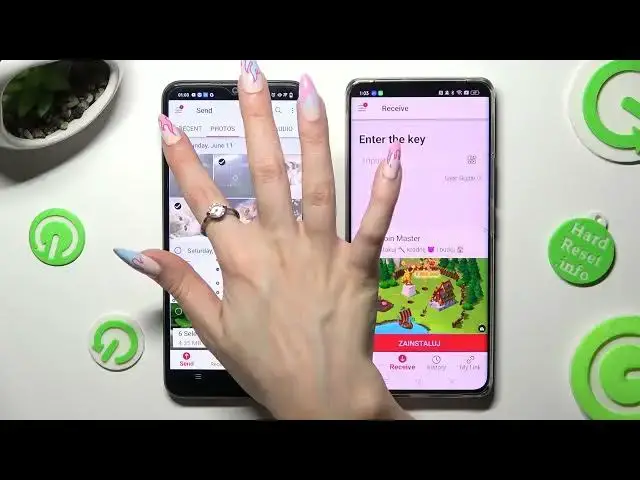0:00
Hi, today I would like to show you how you can transfer files from Vivo I21s to an Android device
0:16
You need to begin by opening Play Store on both, and clicking on the third bar
0:25
And then, click on the download button, and then click on the download button
0:31
Then, click on the download button, and then click on the download button. Then, click on the download button, and then click on the download button
0:36
Then, click on the download button, and then click on the download button. Then, click on the download button, and then click on the download button
0:40
Then, click on the download button, and then click on the download button. Then, click on the download button, and then click on the download button
0:44
Then, click on the download button, and then click on the download button. Then, click on the download button, and then click on the download button
0:48
Then, click on the download button, and then click on the download button. Then, click on the download button, and then click on the download button
0:52
Then, click on the download button, and then click on the download button. Then, click on the download button, and then click on the download button
0:56
Then, click on the download button, and then click on the download button. Then, click on the download button, and then click on the download button
1:00
Then, click on the download button, and then click on the download button. Then, click on the download button, and then click on the download button
1:04
Then, click on the download button, and then click on the download button. Then, click on the download button, and then click on the download button
1:08
Then, click on the download button, and then click on the download button. Then, click on the download button, and then click on the download button
1:12
Then, click on the download button, and then click on the download button. Then, click on the download button, and then click on the download button
1:16
Then, click on the download button, and then click on the download button. Then, click on the download button, and then click on the download button
1:20
Then, click on the download button, and then click on the download button. Then, click on the download button, and then click on the download button
1:24
Then, click on the download button, and then click on the download button. Then, click on the download button, and then click on the download button
1:28
Then, click on the download button, and then click on the download button. Then, click on the download button, and then click on the download button
1:32
Then, click on the download button, and then click on the download button. Then, click on the download button, and then click on the download button
1:36
Then, click on the download button, and then click on the download button. Then, click on the download button, and then click on the download button
1:40
Then, click on the download button, and then click on the download button. Then, click on the download button, and then click on the download button
1:44
Then, click on the download button, and then click on the download button. Then, click on the download button, and then click on the download button
1:48
Then, click on the download button, and then click on the download button. Then, click on the download button, and then click on the download button
1:52
Then, click on the download button, and then click on the download button. Then, click on the download button, and then click on the download button
1:56
Then, click on the download button, and then click on the download button. Then, click on the download button, and then click on the download button
2:00
Then, click on the download button, and then click on the download button. Then, click on the download button, and then click on the download button
2:04
Then, click on the download button, and then click on the download button. Then, click on the download button, and then click on the download button
2:08
Then, click on the download button, and then click on the download button. Then, click on the download button, and then click on the download button
2:12
Then, click on the download button, and then click on the download button. Then, click on the download button, and then click on the download button
2:16
Then, click on the download button, and then click on the download button. Then, click on the download button, and then click on the download button
2:20
Then, click on the download button, and then click on the download button. Then, click on the download button, and then click on the download button
2:24
Then, click on the download button, and then click on the download button. Then, click on the download button, and then click on the download button
2:28
Then, click on the download button, and then click on the download button. Then, click on the download button, and then click on the download button
2:32
Then, click on the download button, and then click on the download button. Then, click on the download button, and then click on the download button
2:36
Then, click on the download button, and then click on the download button. Then, click on the download button, and then click on the download button
2:40
Then, click on the download button, and then click on the download button. Then, click on the download button, and then click on the download button
2:44
Then, click on the download button, and then click on the download button. Then, click on the download button, and then click on the download button
2:48
Then, click on the download button, and then click on the download button. Then, click on the download button, and then click on the download button
2:52
Then, click on the download button, and then click on the download button. Now, tap on Got it in Here's Some Tips pop-up, and decide which connection way is better for you
3:06
If you want to connect by scanning this QR code, tap on this scanning icon above User Guide on an Android
3:18
Then, allow camera access in the pop-up, and point your Android's camera at the code
3:28
Then, wait. If you prefer to input this key though, click on Input Key section, type in all of those numbers in correct order
3:44
and tap on Receive button. So, when I do that, as you can see, my picture was successfully transferred
4:02
Thanks so much for watching! If you enjoyed this video, don't forget to leave a like, comment, and subscribe! Bye