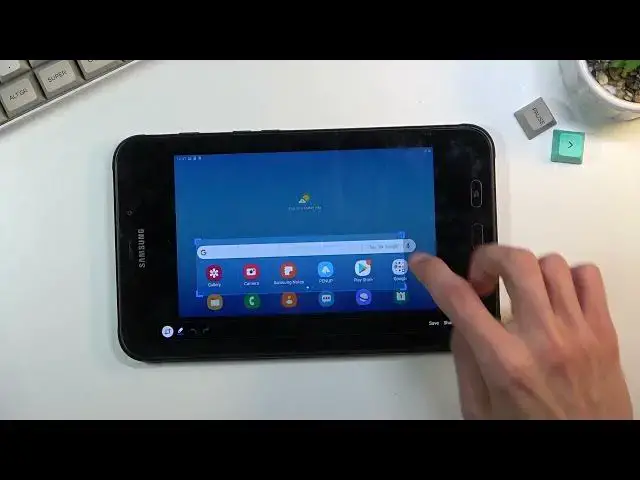
How to Take Screenshot on SAMSUNG Galaxy Tab Active2 - Capture Screen
Jul 6, 2024
Find out more info about SAMSUNG Galaxy Tab Active2:
https://www.hardreset.info/devices/samsung/samsung-galaxy-tab-active2-4g-lte/
If you have found interesting content on your SAMSUNG Galaxy Tab Active2 and you want to save it on your device, use the fastest method - take a screenshot. Our specialist will show you all the methods of taking screenshots in SAMSUNG Galaxy Tab Active2, so follow all presented steps and successfully capture the screen on your tablet. Visit our YouTube channel if you want to discover more tutorials for SAMSUNG Galaxy Tab Active2.
How to take screenshot on SAMSUNG Galaxy Tab Active2? How to save screenshot on SAMSUNG Galaxy Tab Active2? How to capture screen in SAMSUNG Galaxy Tab Active2? How to find screenshot folder in SAMSUNG Galaxy Tab Active2?
#TakeScreenshot #SaveScreen #SAMSUNGGalaxyTabActive2
Follow us on Instagram ► https://www.instagram.com/hardreset.info
Like us on Facebook ► https://www.facebook.com/hardresetinfo/
Tweet us on Twitter ► https://twitter.com/HardResetI
Support us on TikTok ► https://www.tiktok.com/@hardreset.info
Use Reset Guides for many popular Apps ► https://www.hardreset.info/apps/apps/
Show More Show Less 
