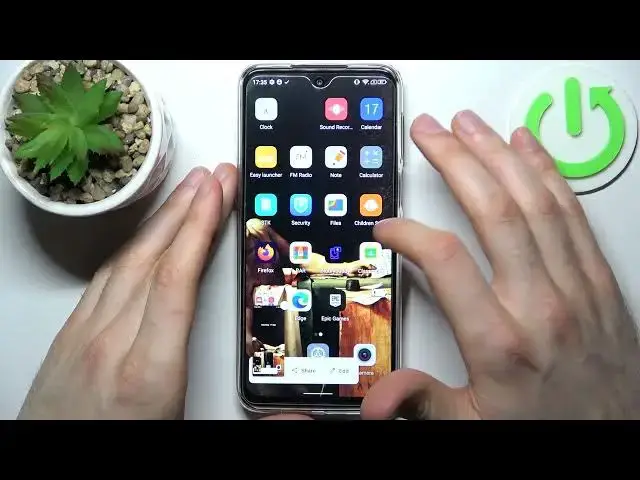
How to Take Screenshot in ULEFONE Note 13P - Save Screenshot
Jul 23, 2024
Check more info about ULEFONE Note 13P:
https://www.hardreset.info/devices/ulefone/ulefone-note-13p/tutorials/
Hello! If you would like to capture something on your screen in ULEFONE Note 13P. The following tutorial will provide you with the effective method of saving display pictures. Pick the area of your display that you like to save, and share with your friends! Watch the video and check out how to do it in just a few easily steps.
How to take a screenshot in ULEFONE Note 13P?
How to capture desktop in ULEFONE Note 13P?
How to save screen displayed on the screen in ULEFONE Note 13P?
How to take a screen snapshot in ULEFONE Note 13P?
#UlefoneNote13P #TakeScreenshot #CaptureScreen
Follow us on Instagram ► https://www.instagram.com/hardreset.info
Like us on Facebook ► https://www.facebook.com/hardresetinfo/
Tweet us on Twitter ► https://twitter.com/HardResetI
Support us on TikTok ► https://www.tiktok.com/@hardreset.info
Use Reset Guides for many popular Apps ► https://www.hardreset.info/apps/apps/
Show More Show Less 
